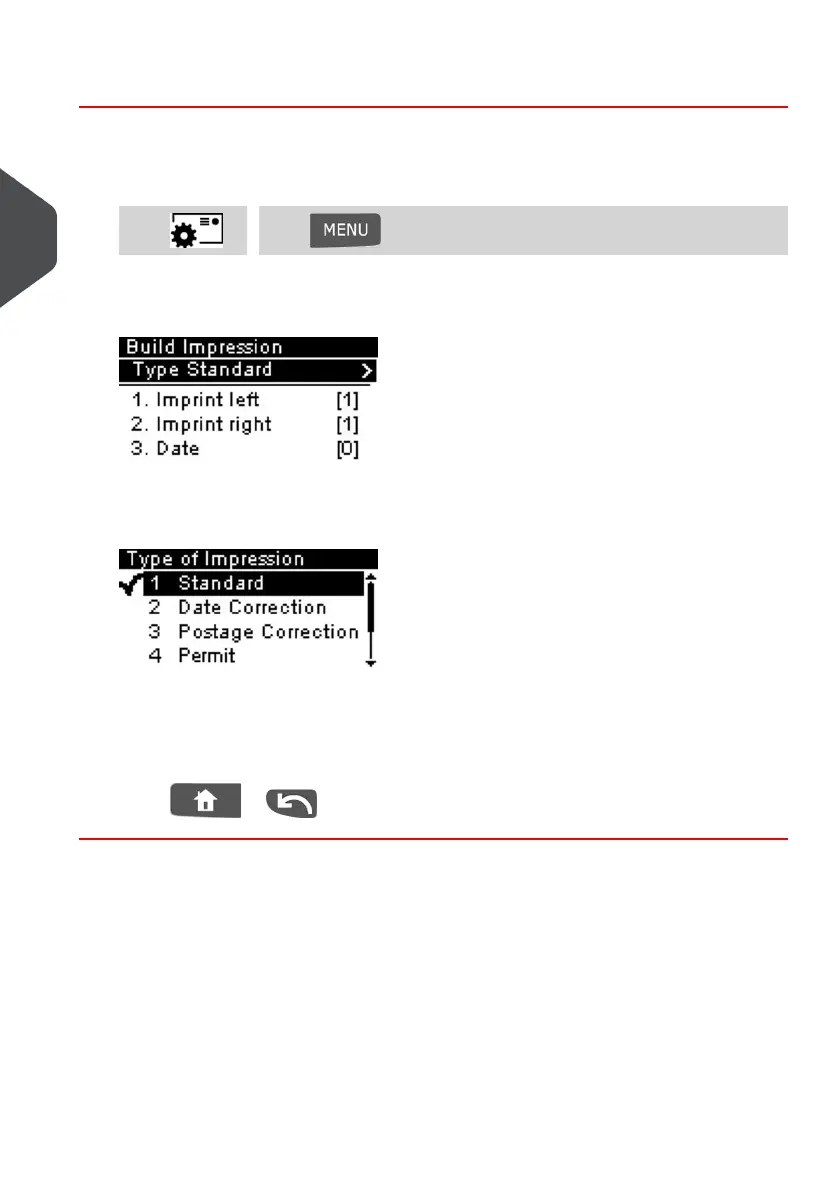How to Change a Meter Impression
Once you are logged in as user:
1. Either:
Press and select: Build ImpressionPress or
The Build Impression screen is displayed.
2. Select Impression Type and press [OK].
The Type of impression screen is displayed.
3. Select the type of impression in the list and press [OK].
The Build Impression screen is updated and displays the menu items that allow you
to modify the impression options.
4.
Press or to return to the home screen.
30
| Page 30 | Jan-13-2017 10:32 |
3
Processing Mail