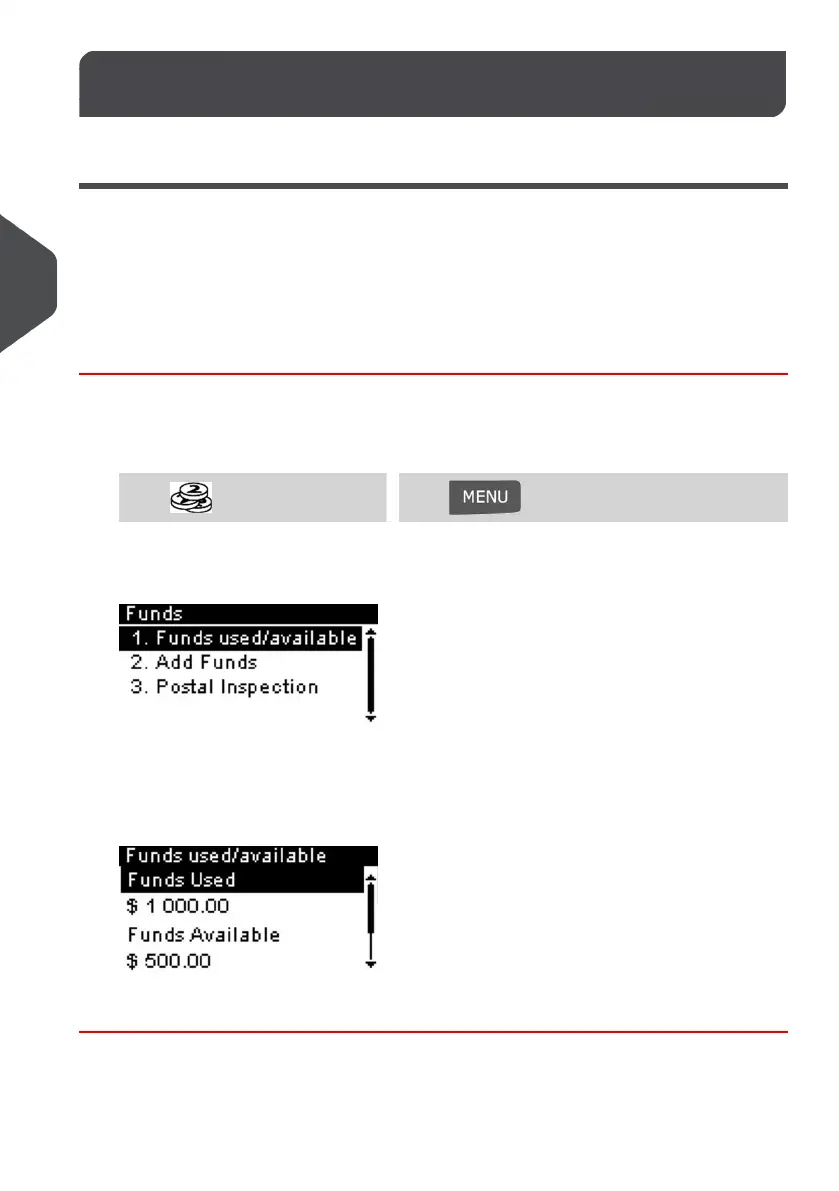Managing Your Postage Funds4.2
Checking Your Postage Funds
You can check the total postage used and the remaining funds in the PSD at any time.To
check that the funds are available to complete your current task.
Remaining funds are continuously displayed at the bottom of the home screen (see Control
Panel Features on page 14).You can also use the procedure below.
How to Check your Postage Funds
To check available postage funds:
1. Either:
Press and select the path: My Funds
Press or
The Funds Menu is displayed.
2. Select the menu path:
Funds Used / Funds Available
The screen displays your postage funds as shown below.
(Ascending = funds used. Descending = funds available.)
78
| Page 78 | Jan-13-2017 10:32 |
4
Postage Funds Management