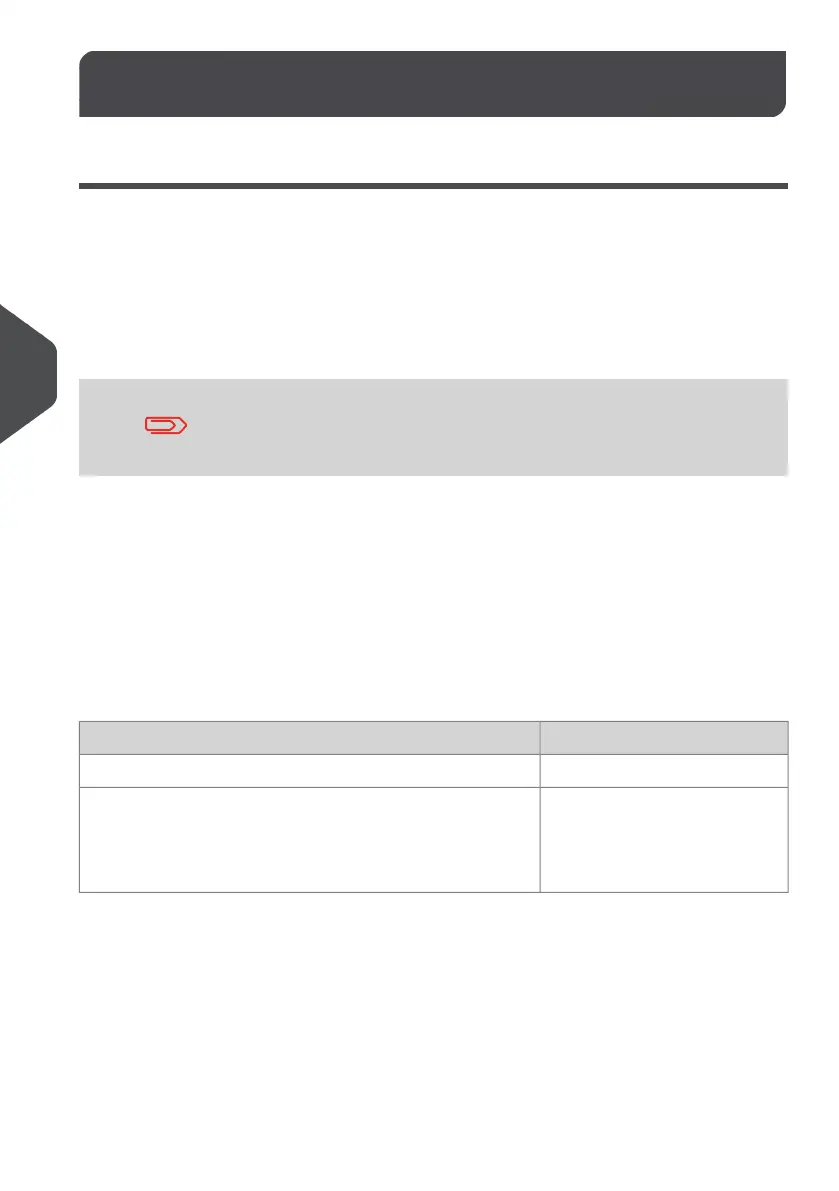Mail Processing Data6.4
Daily Usage Report
This report displays, for each day of the selected period, usage data such as total items
and total postage value.
Requirements
This report is available as a user or supervisor.
You have to enter the Begin date and the End date of the report.The default End date is
then 31 days later.
You can specify another End date.
Default period:
• Begin = 1st day of the current month
• End = Current day.
Output
• Screen
• USB printer
• USB memory key
Content
CommentsFields
On printed report onlyMeter Serial number
For each day in the period:
• Day number
• Number of items processed (zero and non-zero)
• Total postage value for this day
108
| Page 108 | Jan-13-2017 10:32 |
6
Reports