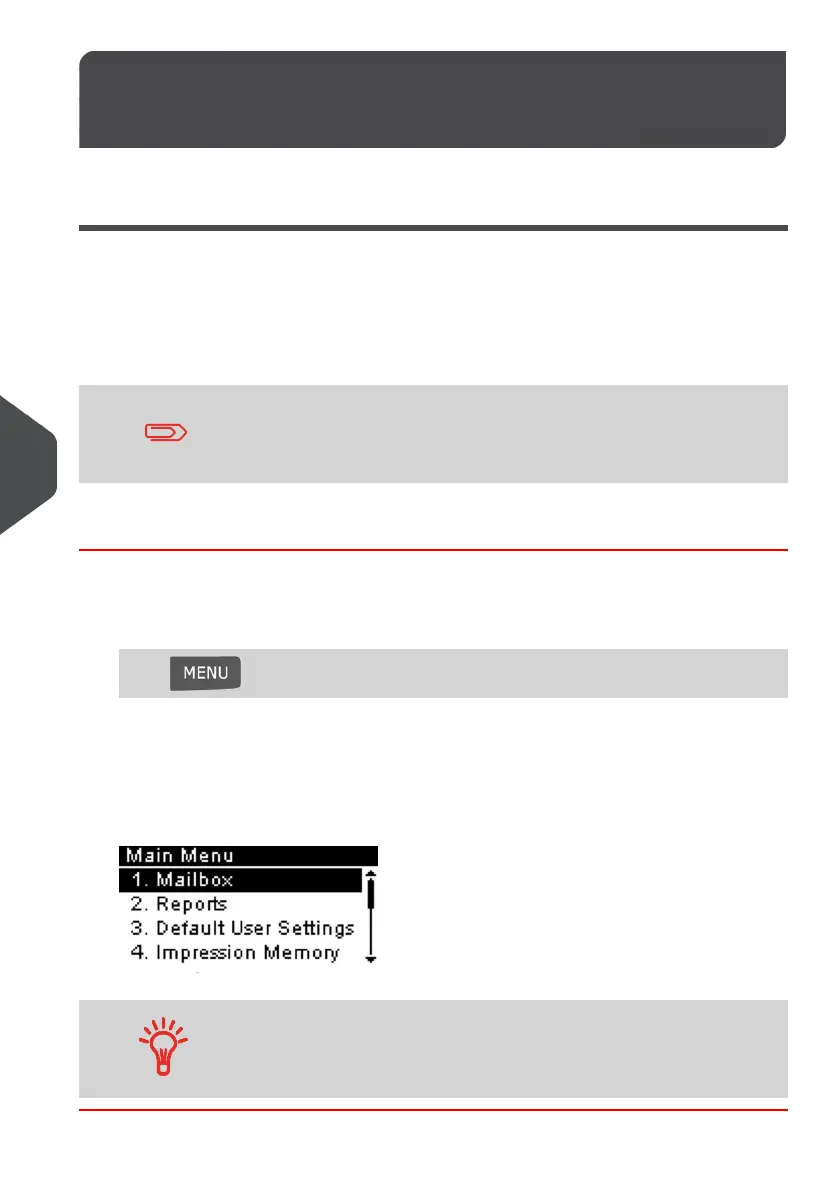Logging in / out as the Super-
visor
8.2
Log in as supervisor
You need to be logged in as supervisor to:
• Configure the Mailing System
• Change your Default Settings
• Managing Accounts and Assign Access Rights
• Generating certain reports.
When you are logged in as supervisor, only the supervisor menu
is available. Printing postage is not possible while logged-in as
supervisor.
How to Log in as Supervisor
To log in as Supervisor when you are already logged in as a user:
1. As a user:
Press and select the path: Supervisor
The Login screen is displayed.
2. Type the supervisor PIN code and press [OK].
The supervisor Main menu is displayed.
You can log in as supervisor by directly typing the supervisor PIN
code, in place of a regular user PIN code, on Mailing Systems that
ask for a PIN code at start-up.
134
| Page 134 | Jan-13-2017 10:32 |
8
Configuring your Mailing System