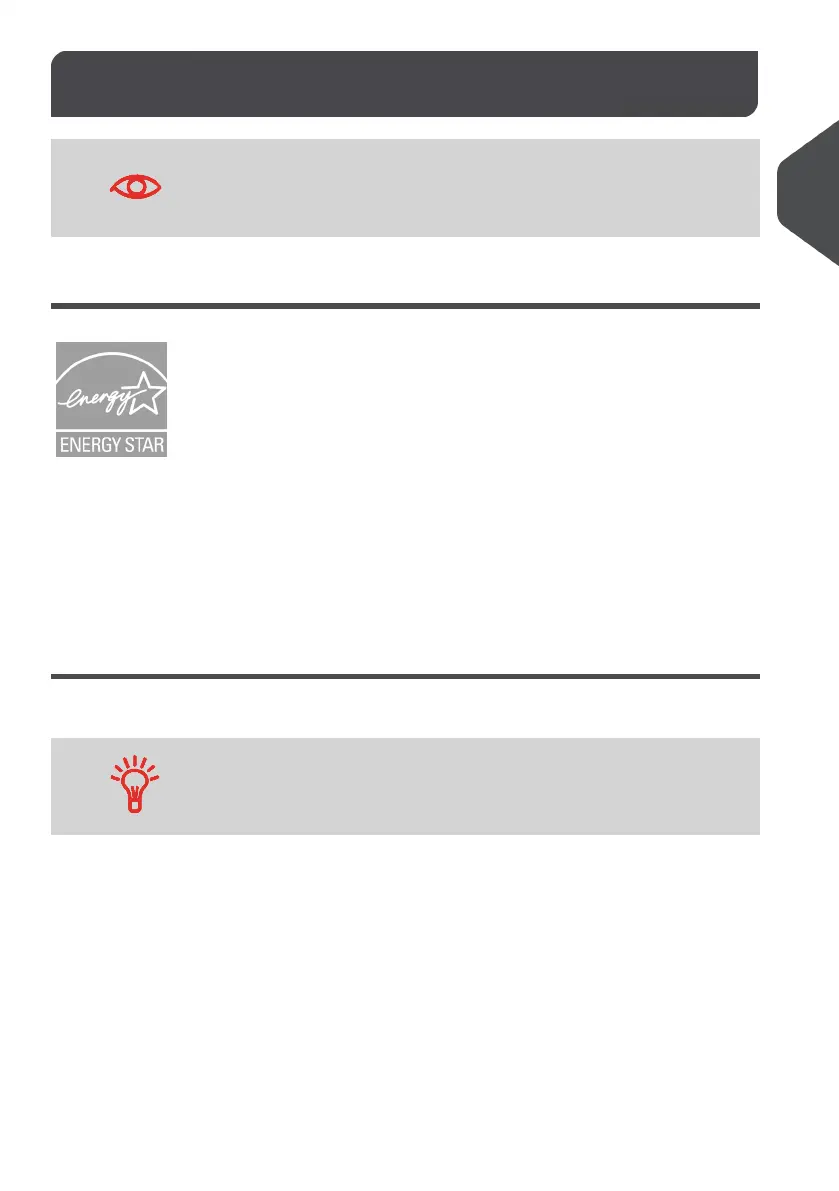Power Management2.5
A LAN connection can only be completed if the LAN cable is
connected to the system BEFORE the power cord is plugged in.
Energy Star® Compliance
Office equipment is generally powered on 24 hours a day, so power management features
are important for saving energy and reducing air pollution.
Your Mailing System is an Energy Star® qualified Mailing System that automatically goes
into a low-power 'Sleep' mode after a period of inactivity.
Spending a large portion of time in low-power mode not only saves energy but helps your
equipment run cooler and last longer.
Sleep Mode
Sleep Mode can be activated automatically by your system or manually by a user.
To change the period of time after which the Mailing System
switches to 'Sleep' mode, see How to Change System Time-Outs
on page 143.
19
| Page 19 | | Jan-13-2017 10:32 |
2
Meet Your Mailing System