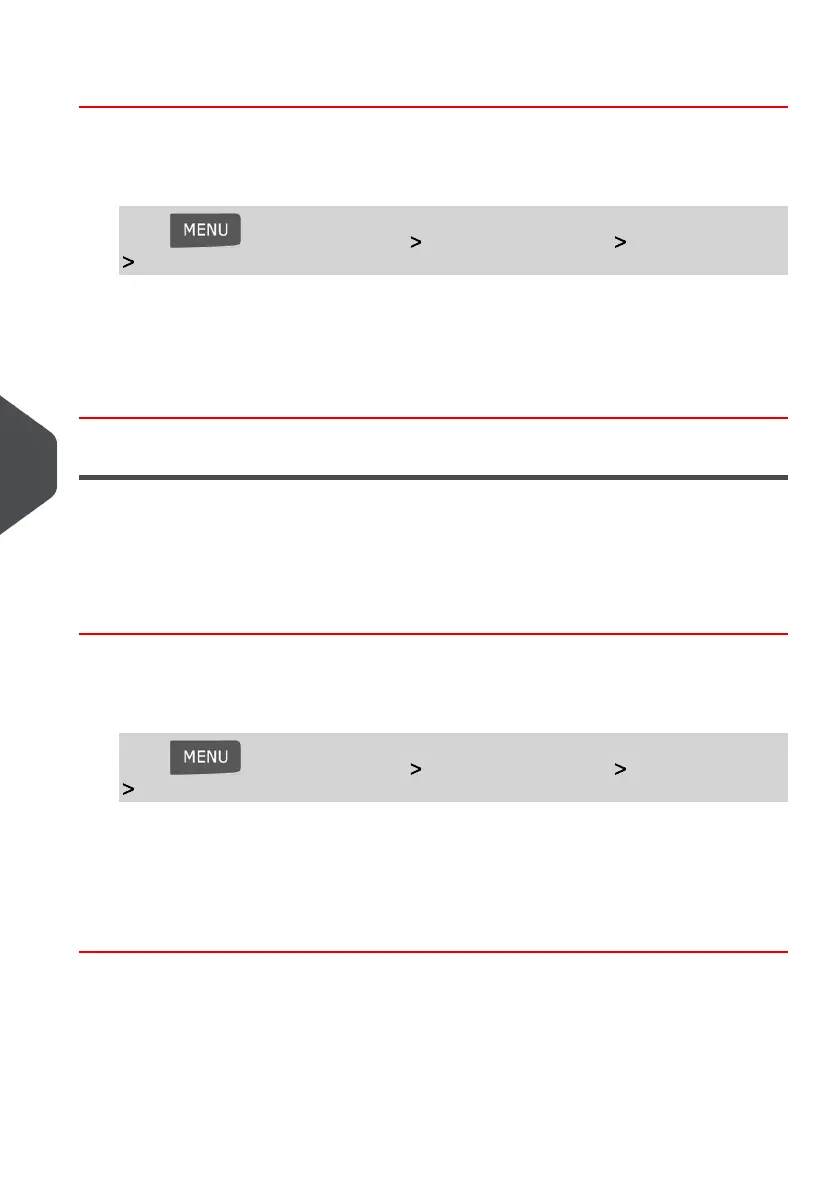How to Set the Low-Funds Threshold
To set a low-funds threshold:
1. As supervisor (see How to Log in as Supervisor on page 134):
Press and select the path: Default User Settings Funds Settings
Low Funds Threshold
2. Enter the low-funds warning amount or press [C] and enter 0 to disable the warning
function.
3. Press [OK] to validate.
Postage Account PIN Code
You can set up your Mailing System to ask for a security PIN Code for your Accounts in
order to start a job run. This allows you to restrict the usage of your funds. (See Postage
Funds Management on page 75).
How to Set/Cancel a Postage Account PIN Code
To set a postage account PIN code:
1. As supervisor (see How to Log in as Supervisor on page 134):
Press and select the path: Default User Settings Funds Settings
PIN Code
2. Enable or disable the PIN code.
3. Enter the funding PIN code if enabled.
4. Press [OK] to validate.
146
| Page 146 | Jan-13-2017 10:32 |
8
Configuring your Mailing System
