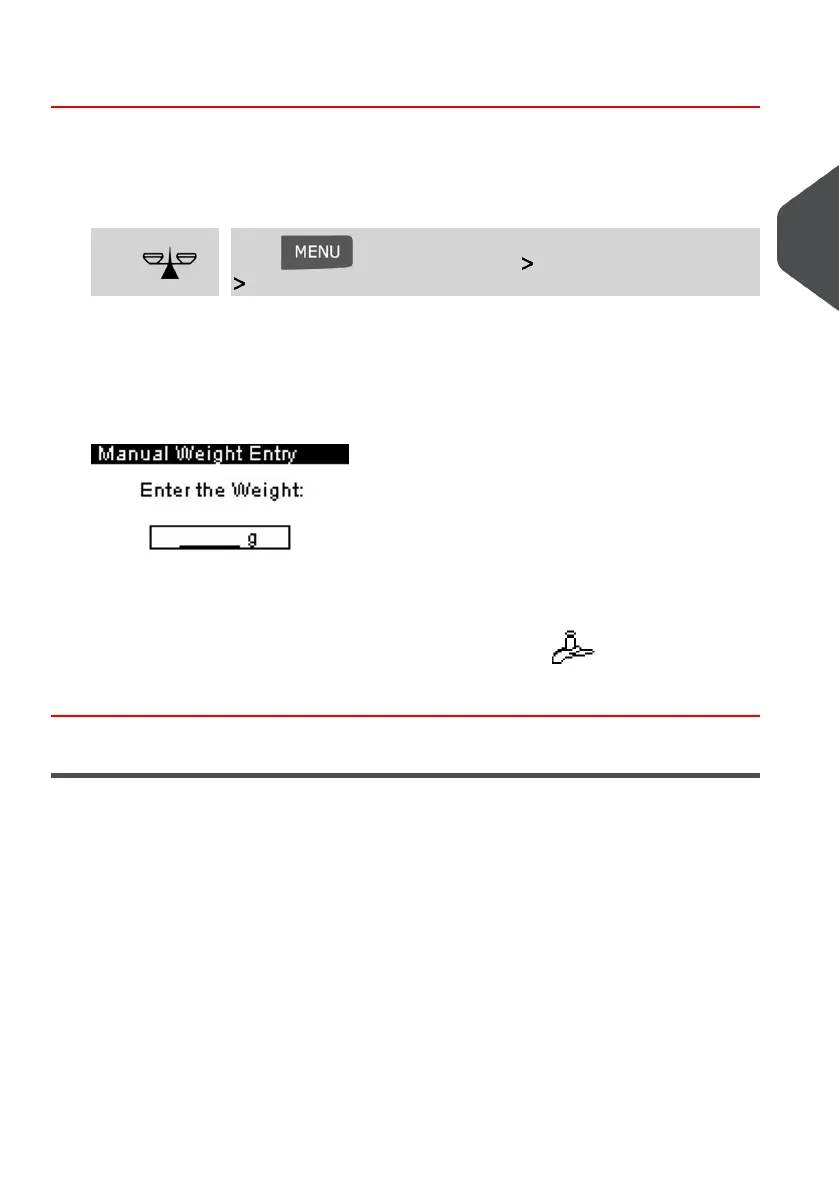How to Enter the Weight Manually
To enter the weight manually from the home screen, you must first select the Postage
Rate:
1. Either:
Press and select the path: System Settings
Weighing Modes
Press or
The Weighing mode screen is displayed.
2. Select Manual weight entry.
The Manual weight entry screen is displayed.
3. Enter the weight (in _g) and press [OK] to validate.
The home screen displays the Manual Weight Entry icon ( ) and the weight
entered.
Configuring the Meter Impression
Depending on the current Type of impression, you can modify the elements printed on mail
pieces as follows:
• Change printed date
• Add pre-loaded Slogans to the left of the impression
• Move the impression away from the right edge of the envelope.
See also
• How to Change a Meter Impression on page 30.
• Job Types and Meter Impressions on page 24.
3
Processing Mail
67
| Page 67 | Jan-13-2017 10:32 |