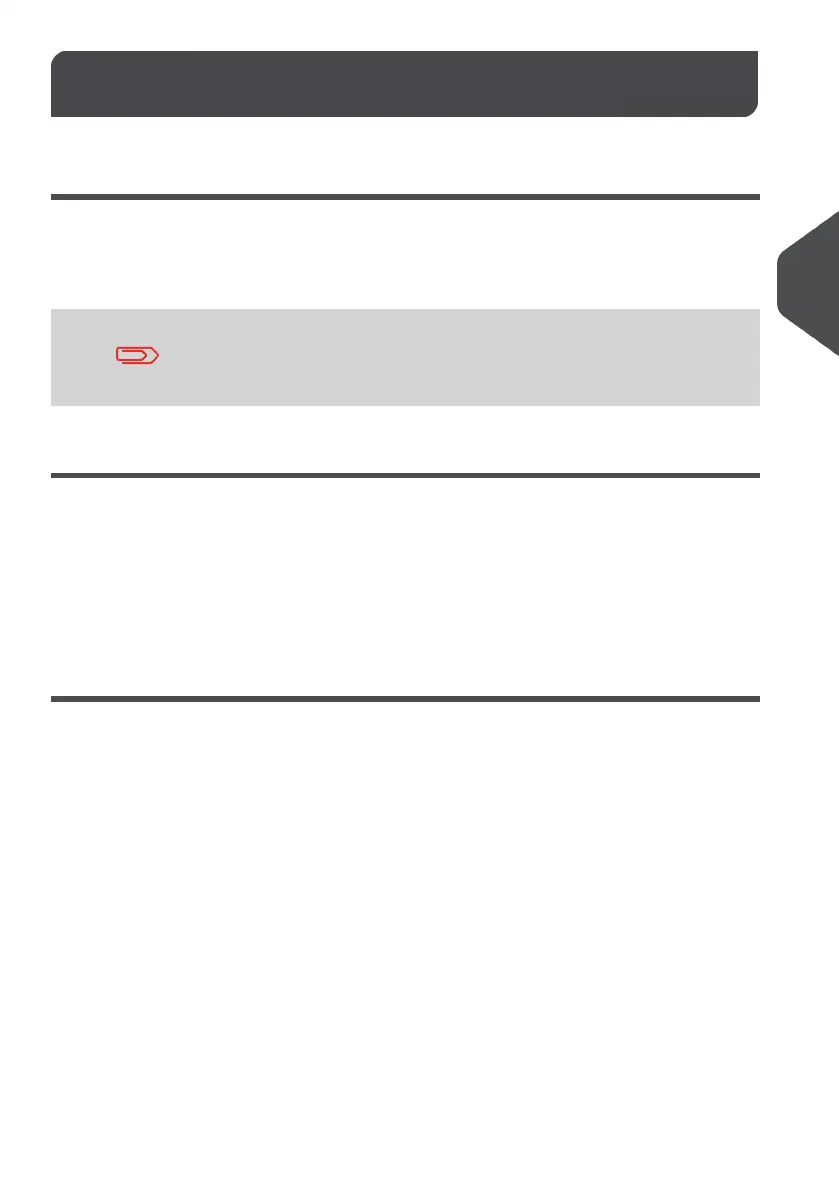Overview4.1
The Postal Security Device (PSD) — Postage Meter
The PSD, located in the base, handles the funds (or money) in your Mailing System.
The PSD performs all of the postal operations required by Canada Post. To perform these
operations, regular connections of your system to Neopost's Postage Servers is required.
Check that your Mailing System is connected to a network (see
Connections on page 17) and that the connection is properly
configured (see Connection Settings on page 162).
Managing Your Postage Funds
When logging in as a User, you can carry out the following postage funds operations:
• Check the available postage funds in your Postage Meter
• Add more postage funds to your Postage Meter
All funding operations trigger a connection of your Mailing System to our Postage Servers
via your internet (LAN) connection.
Tracking Your Postage Funds
You can generate reports on the use of your postage funds as all Mailing operations involving
your postage are recorded by the Mailing System.
To generate reports, see Reports on page 99.
77
| Page 77 | | Jan-13-2017 10:32 |
4
Postage Funds Management