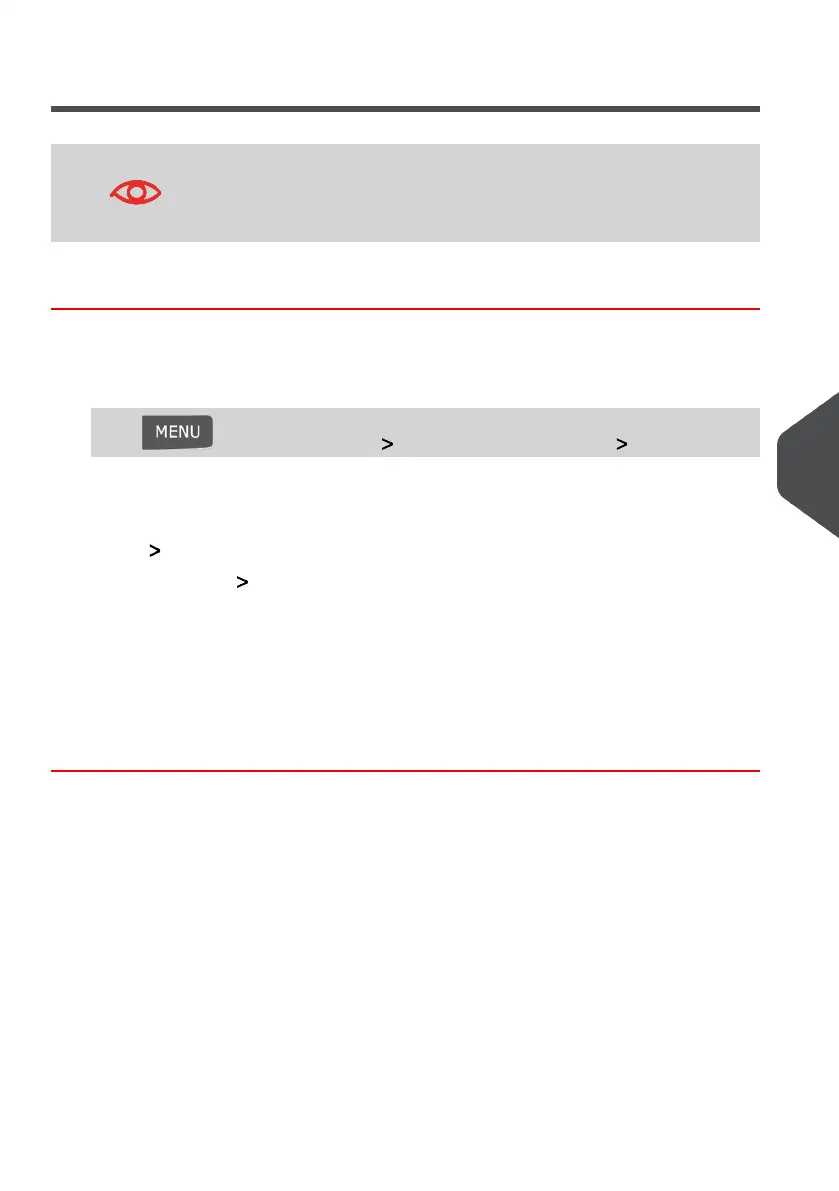LAN Settings
LAN settings can only be completed if your system is connected
to the LAN at power-up.
How to Set LAN (High-speed Internet) Parameters
To set the parameters of the LAN:
1. As supervisor (see How to Log in as Supervisor on page 134):
Press and select the path: Communication Settings LAN settings
The LAN configuration menu is displayed.
2. Select Auto to automatically configure the LAN (recommended).
Otherwise, select Manual to set parameters manually.
3. Select:
- DHCP AUTO ON
- DNS AUTO ON
- HALF DUPLEX
and press [OK] four times for a standard LAN configuration.
8
Configuring your Mailing System
163
| Page 163 | Jan-13-2017 10:32 |