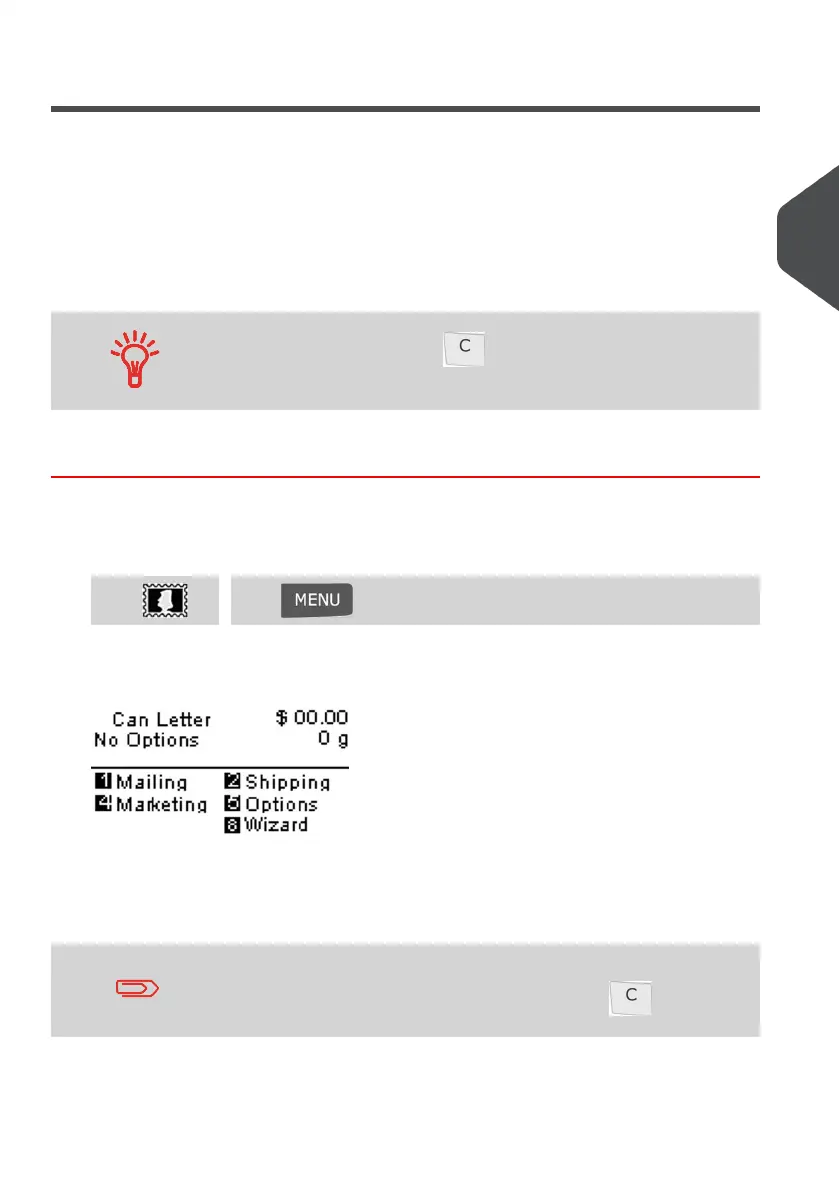Selecting a Rate
Selecting a rate allows the Mailing System to calculate the postage amount when the mail
piece weight is available, either from a weighing device or, for big parcels, entered manually
(see How to Enter the Weight Manually on page 67).
The system provides you several ways to select a postage rate:
• Using a shortcut key in the rate selection screen
• Using the rate wizard that asks you to choose all the rate parameters (class,
destination, format, services...) in complete lists of options.
On the home screen, press to select the default rate and
refresh weight.
How to Select a Postage Rate
To select a postage rate:
1. Either:
Press and select the path: Rate selectionPress or
The Rate Selection screen is displayed.
2. On that screen, you can:
Type a rate number to select a rate or display rate options.
Press 8 to select the Rate wizard.
To re-set your system to the Default Postage Rate and to re-fresh
the Weight displayed on the Home Screen, press at anytime.
3
Processing Mail
61
| Page 61 | Jan-13-2017 10:32 |