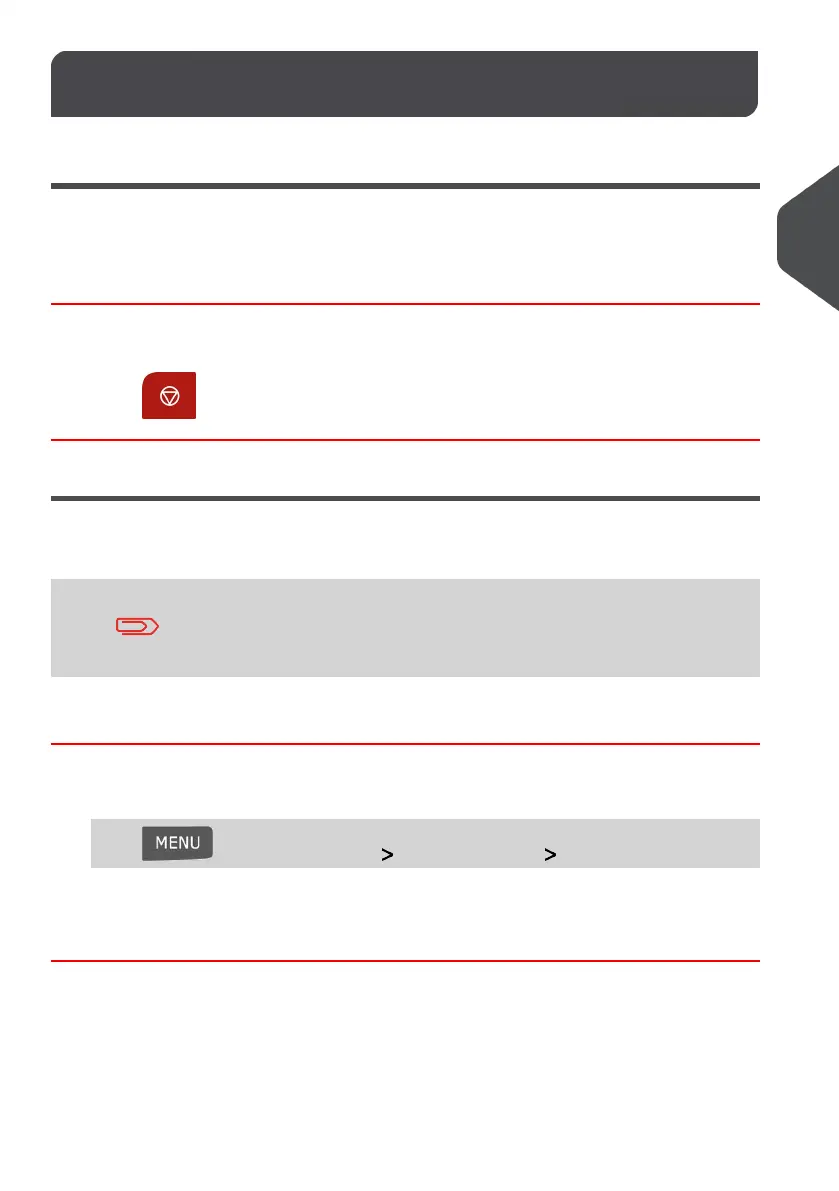Advanced Operations3.11
Emergency Stop
If you want to stop the system in the event of an emergency:
How to Enable an Emergency Stop
To stop the run process immediately:
1.
Press .
Using Batch Counters
Batch counters allow you to track and report pieces (items) and postage (value) since the
last counter reset.
To produce reports associated to counters, see Reports on page
99.
How to Reset Batch Counters
1. As a user:
Press and select the path: System Settings Start Batch Counters
2. Select the counter you wish to reset and press [OK].
73
| Page 73 | | Jan-13-2017 10:32 |
3
Processing Mail