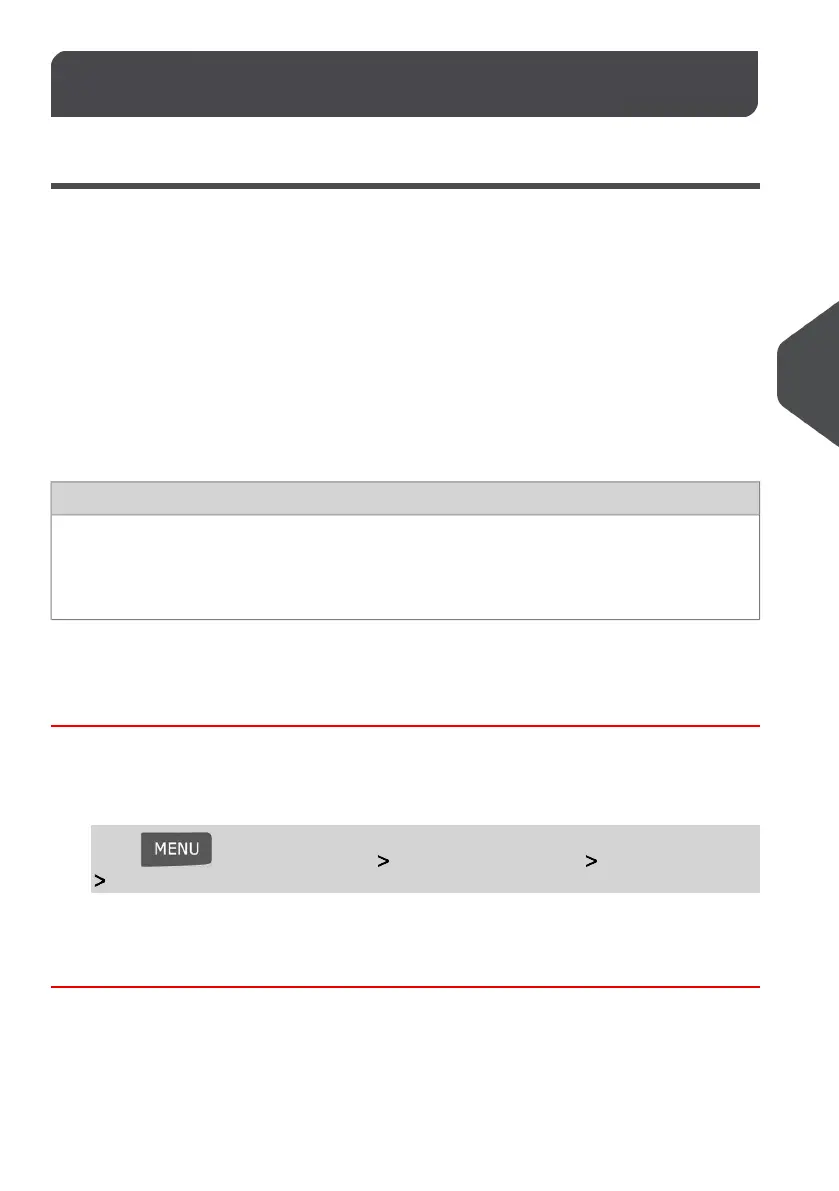Account Data6.6
Account List Report
This report displays the list of accounts in the system.
Requirements
To generate this report:
• You have to be logged in as a supervisor.
• The current account mode has to be 'Accounts'.
Output
• Printer
• USB memory key
Content
Data
For each account:
• Account number
• Account name
• Status
How to Generate the Account List Report
To generate the Account List Report:
1. As supervisor (see How to Log in as Supervisor on page 134):
Press and select the path: Account Management Manage Accounts
Account Report
2. Select an Output and then press [OK].
113
| Page 113 | | Jan-13-2017 10:32 |
6
Reports