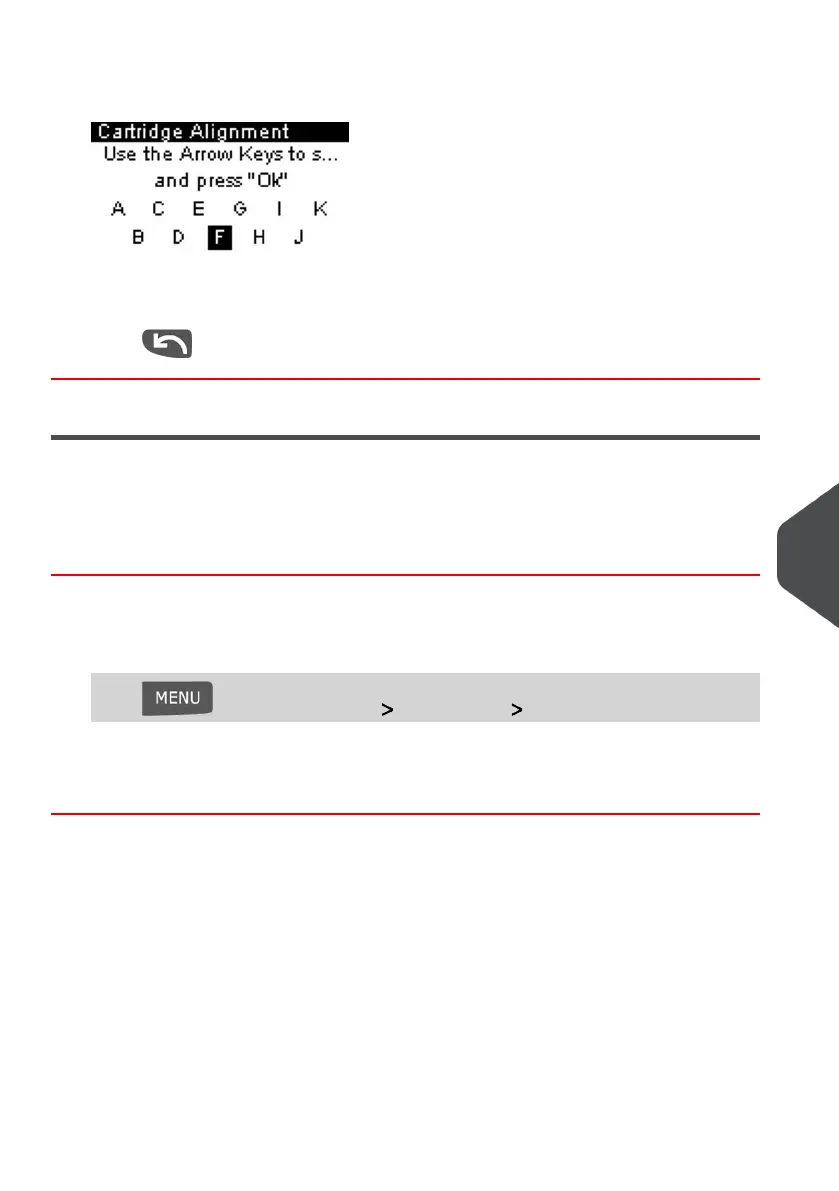3. Check the printed pattern and use the up/down keys to select the letter that
corresponds to the straightest and complete vertical line.
4. Press [OK] to validate.
5. Repeat the previous step until lines F are aligned.
6.
Press to exit.
Cleaning the Print Heads
If your Meter Impressions do not look sharp and clear, clean the Print head to restore your
print quality.
How to Clean the Print Heads Automatically (as a User)
To clean the print heads automatically:
1. As a user:
Press and select the path: Ink Cartridge Cleaning Process
The cleaning starts automatically.
10
Maintaining your Mailing System
185
| Page 185 | Jan-13-2017 10:32 |