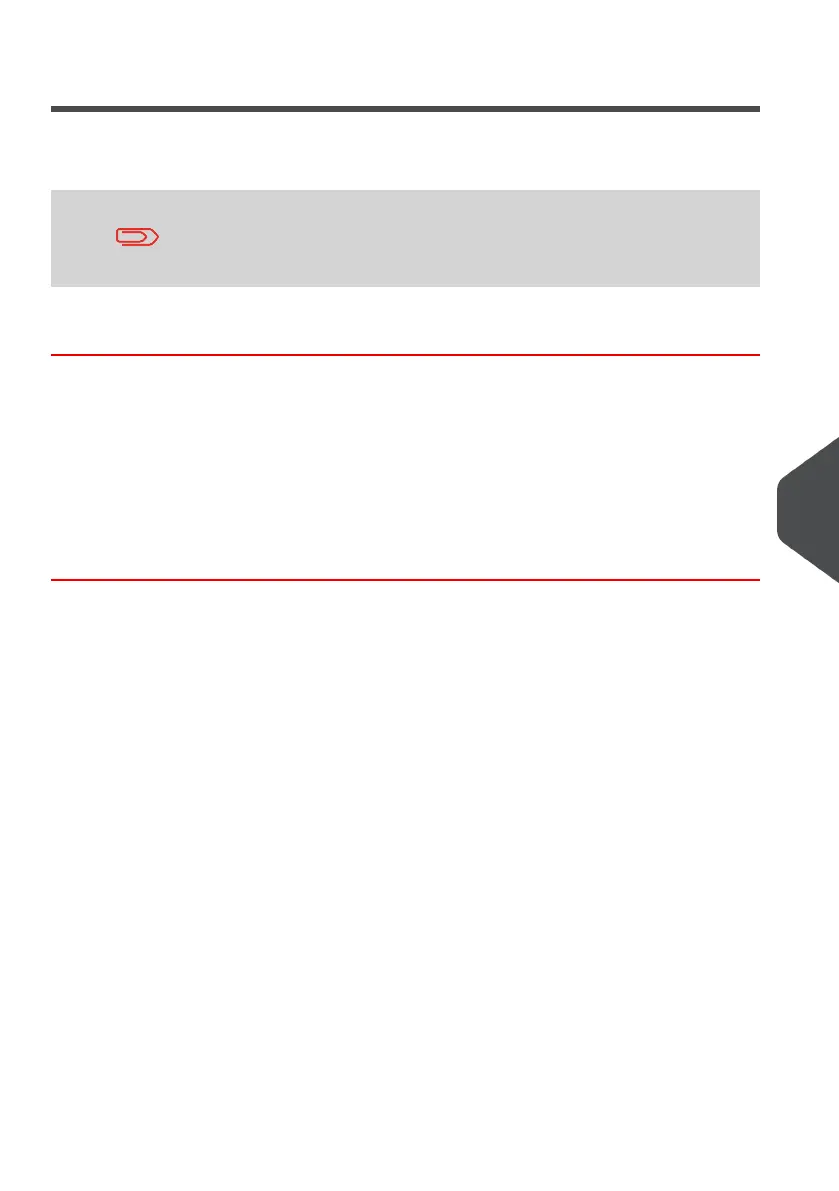Activating New Options
You can activate new options by connecting the Mailing System to E-Services server. New
available options are automatically downloaded into your Mailing System and activated.
Contact customer service to have a new option added to your
mailing system.
How to Load New Options
To activate an option that is ready for downloading on the E-Services server:
1. Check that your Mailing System is connected to a network (see Connections on page
17) and that the connection is properly configured (see Connection Settings on page
162).
2. Select Check for updates. It will trigger a call to the E-Services server.
3. After the call, you can display installed options. See How to Display the Options on
page 170.
9
Options and Updates
171
| Page 171 | Jan-13-2017 10:32 |