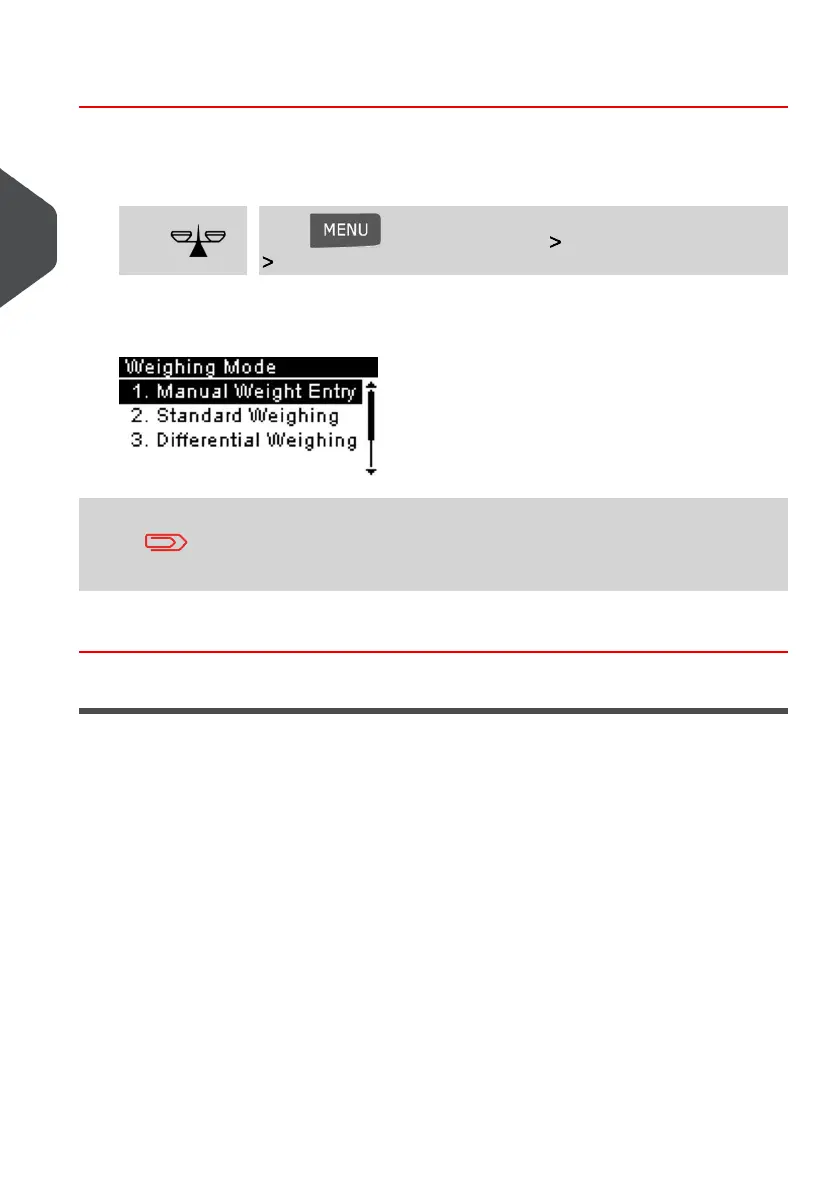How to Change the Weighing Mode
To change the weighing mode from the home screen:
1. Either:
Press and select the path: System Settings
Weighing Modes
Press or
The Weighing mode screen is displayed.
The options actually displayed in the screen depend on the weighing
devices that are connected to your Mailing System and on features
that are activated.
2. Select the weighing mode.
Entering Weight Manually
You can enter the weight manually if a mail piece exceeds the weighing capacity of your
weighing platform.
If this situation occurs, you will need to print the postage amount on a label to stick onto
the mail piece.
66
| Page 66 | Jan-13-2017 10:32 |
3
Processing Mail