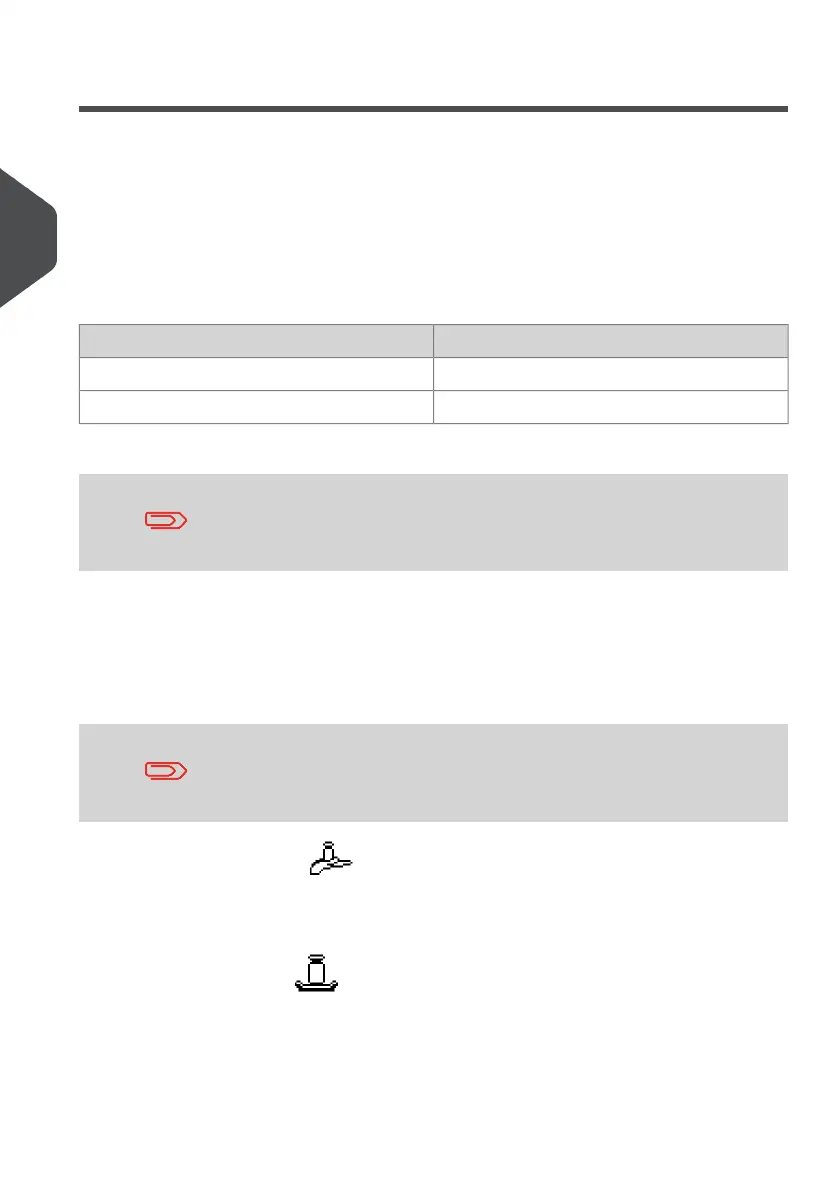Choosing a Weighing Mode
Depending on the options that are installed in your Mailing System, several weighing
methods are available.
Weighing modes
Depending on the type of mail you want to process, choose a weighing method according
to the recommendations in the table below.
Select the method...For weighing...
• Standard WeighingItems one by one
• Differential WeighingItems stacked on the Weighing Platform
The recommendations in the table only apply to items processed
with the same postage rate.
The Weighing mode icon on the screen indicates the weighing method selected and thus
the source that provides the weight of the mail piece to the system.
Details on the Weighing Modes
All weighing options listed below may not be available in your
Mailing System. Check with customer service to see how you can
easily add weighing features to your Mailing System via E-services.
•
Manual Weight Entry
In this mode, you enter the weight manually (see How to Enter the Weight Manually
on page 67).
•
Standard Weighing
64
| Page 64 | Jan-13-2017 10:32 |
3
Processing Mail
