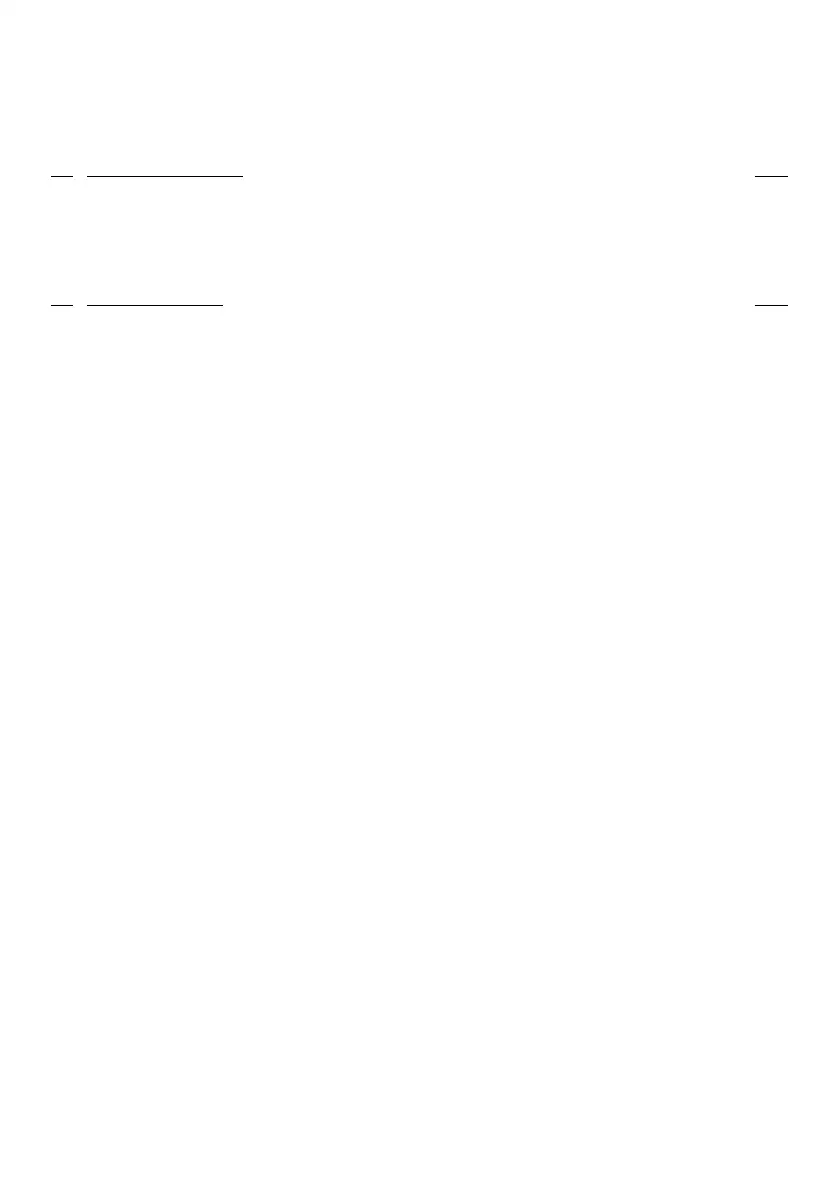10.2 Filling the Moistener (Option) ......................................................................191
10.3 Cleaning the Mail Path .................................................................................192
10.4 Maintenance Processes ..............................................................................194
Troubleshooting 19711
11.1 Paper Jamming ............................................................................................199
11.2 Weighing Problems ......................................................................................200
11.3 Diagnostics and System Data .....................................................................201
Specifications 20512
12.1 Mail Specifications .......................................................................................207
12.2 Recommended Operating Conditions .........................................................210
12.3 Technical Specifications ..............................................................................211
12.4 Operating Specifications ..............................................................................212
| Page 3 | TOC | Jan-13-2017 10:32 |