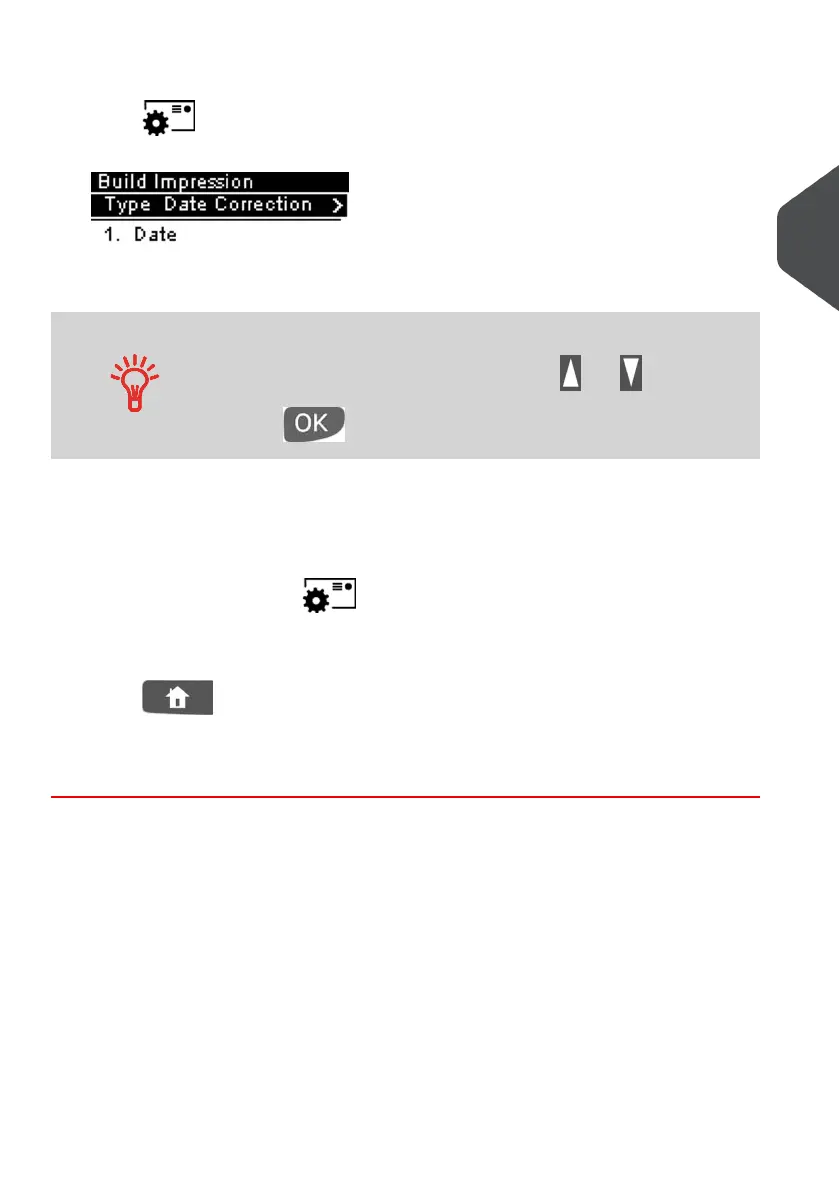2. To change the type of impression, if you are not in [Date Correction] mode.
Press to access the Build Impression screen, and then press [OK] to display
the Type of impression screen.
To select an option in the screen:
- Highlight the option using the arrow keys and
- Press to validate your selection.
Select [Date correction] and press [OK] to validate
3. Change the postage date.
Today's date is printed by default.
To change the date, press to access the Build Impression screen, and then
select Date to display the Date Advance Screen.
Select a date and press [OK].
Press to return to the home screen.
For details, see How to Change the Date on page 68.
You are now ready to print the envelopes.
3
Processing Mail
45
| Page 45 | Jan-13-2017 10:32 |