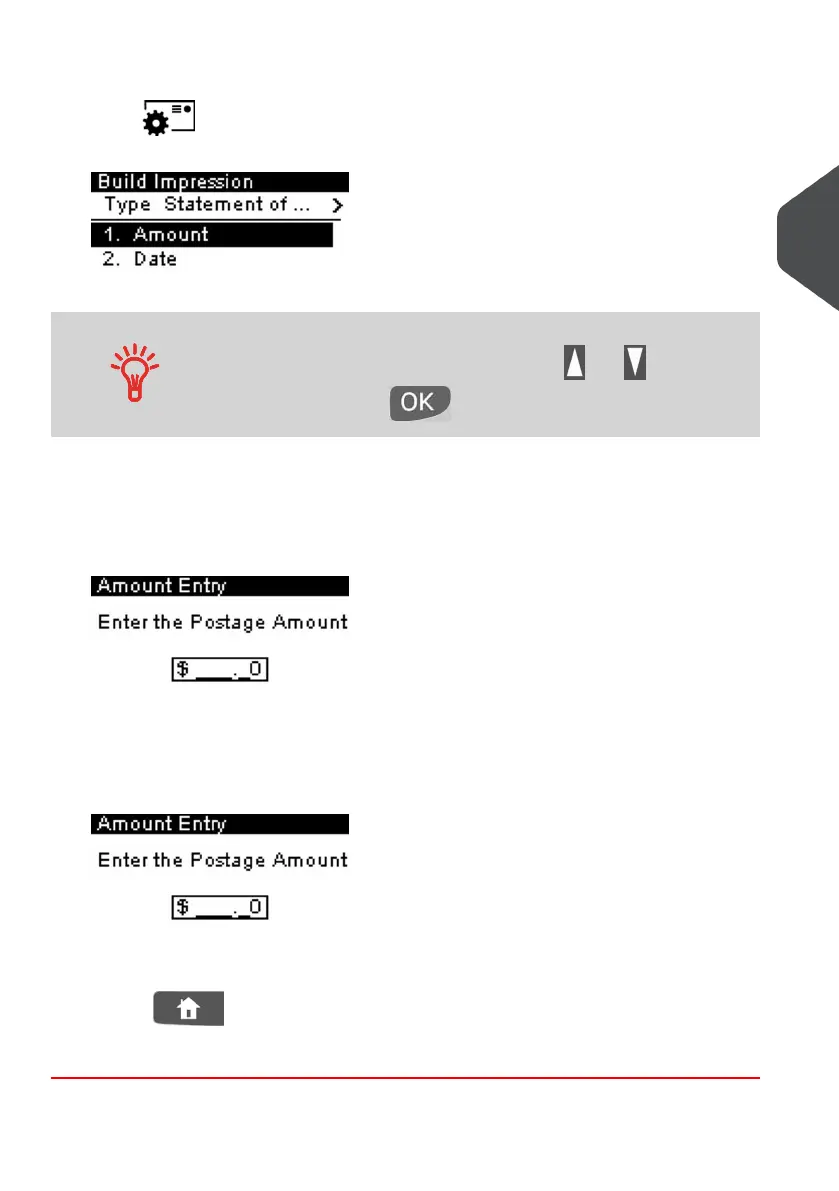2. To change the type of impression, if you are not in [Statement of mailing] mode.
Press to access the Build Impression screen and then press [OK] to select
[Statement of mailing] in the Type of impression screen.
To select an option in the screen:
– Highlight the option using the arrow keys and
– Then always press to validate your selection.
3. Enter the statement of mailing amount.
From the home screen:
Begin to type in the statement of mailing amount (keys 1 to 9 or dot). The Amount
entry screen is displayed.
- Type the amount in and press [OK] to validate and return to the home screen.
From the Build Impression screen:
- Select the Amount line.
- Type the amount in and press [OK] to validate.
- Press to return to the home screen.
You are now ready to print the statement of mailing.
3
Processing Mail
51
| Page 51 | Jan-13-2017 10:32 |