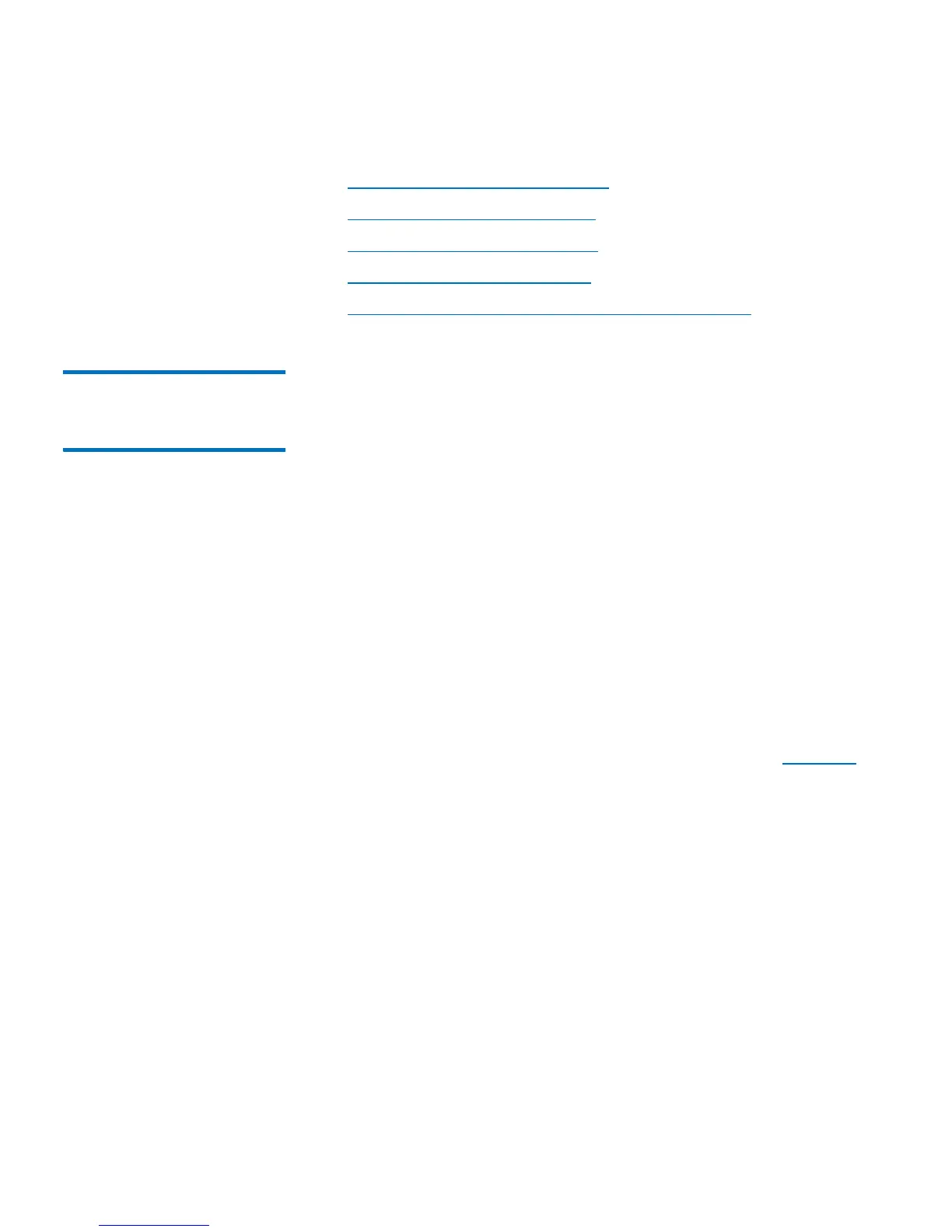Chapter 7: Encryption Key Management
Scalar Key Manager Functions Available on the Library
186 Quantum Scalar i40 and Scalar i80 User’s Guide
• Importing Encryption Certificates
• Exporting Data Encryption Keys
• Importing Data Encryption Keys
• Accessing the SKM Server Logs
• Using the SKM Encryption Key Import Warning Log
Installing TLS
Certificates on the
Library
Transport Layer Security (TLS) certificates are unique certificates that
must be installed on the library in order for the library to communicate
with Scalar Key Manager (SKM) servers.
If TLS certificates are not installed, you must install them. You can install
either Quantum-provided TLS certificates, or your own TLS certificates.
At any time, you may install a new set of TLS certificates to overwrite the
existing set. The new TLS certificates must all be valid or the overwrite
will not occur and the existing certificates will remain in place.
Checking Whether TLS Certificates are Installed on Library
Your library may have come with TLS certificates pre-installed. You can
check the Web client to see if certificates are installed (Too ls > EK M
Management > Import Communication Certificates). At the bottom
of the page, a message tells you whether TLS certificates are currently
installed. If certificates are installed, a table appears below the message
containing information about the installed certificates. See
Figure 34 on
page 187.
