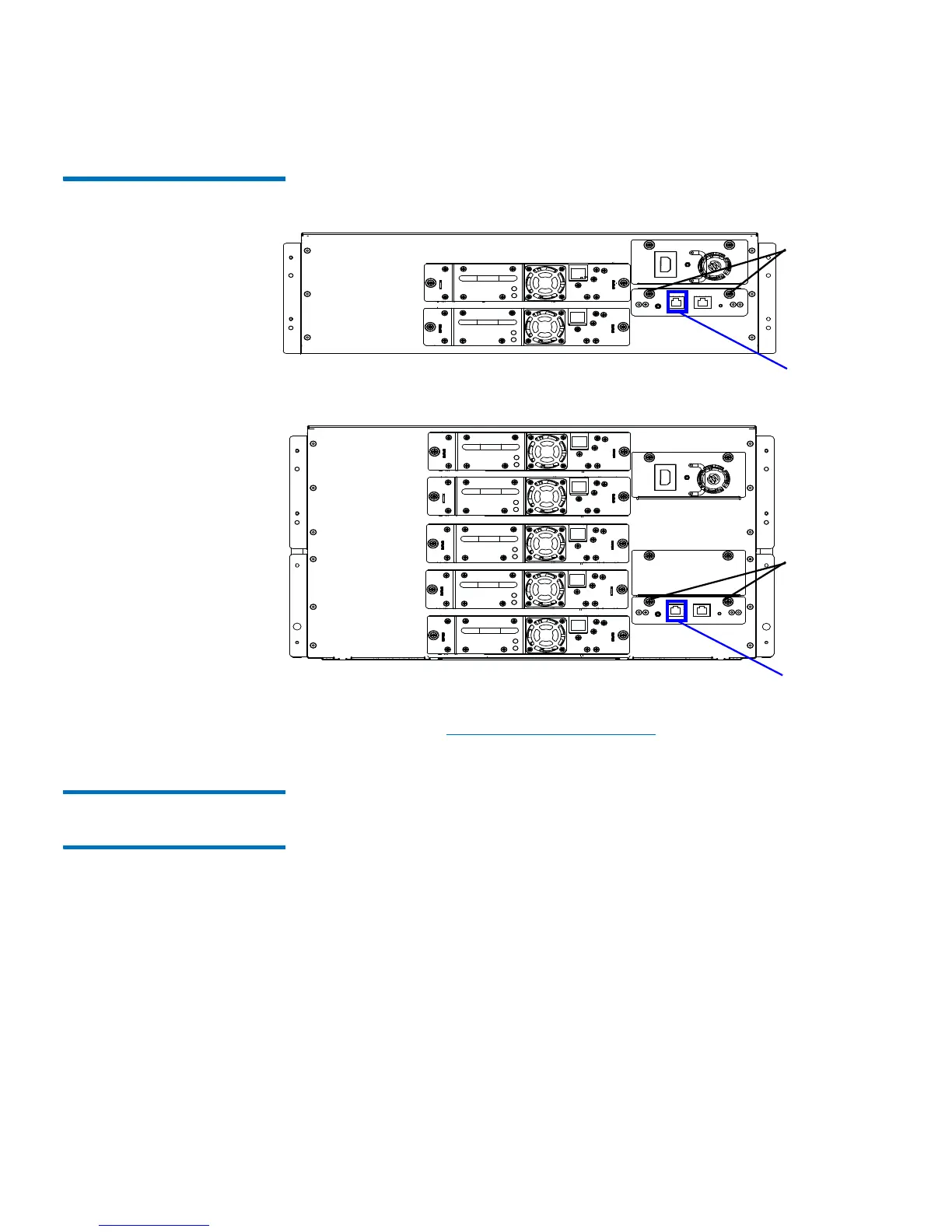Chapter 9: Installing, Removing, and Replacing Components
Removing and Replacing the System Control Board
Quantum Scalar i40 and Scalar i80 User’s Guide 281
Figure 70 Ethernet Port
Locations on the SCB
15 Continue to Installing Library Firmware on page 281.
Installing Library
Firmware
1 Connect the power cords to the power supplies on the back of the
library. Make sure that each power supply is plugged in to a
grounded, AC outlet.
2 Tu
rn ON the library by pressing the power button on the front
panel.
The LED on the SCB should illuminate green.
The green power LED on the library front panel above the power
button
illuminates, and the operator panel screen turns on. The
library goes through a connection and initialization sequence that
takes up to 60 seconds.
