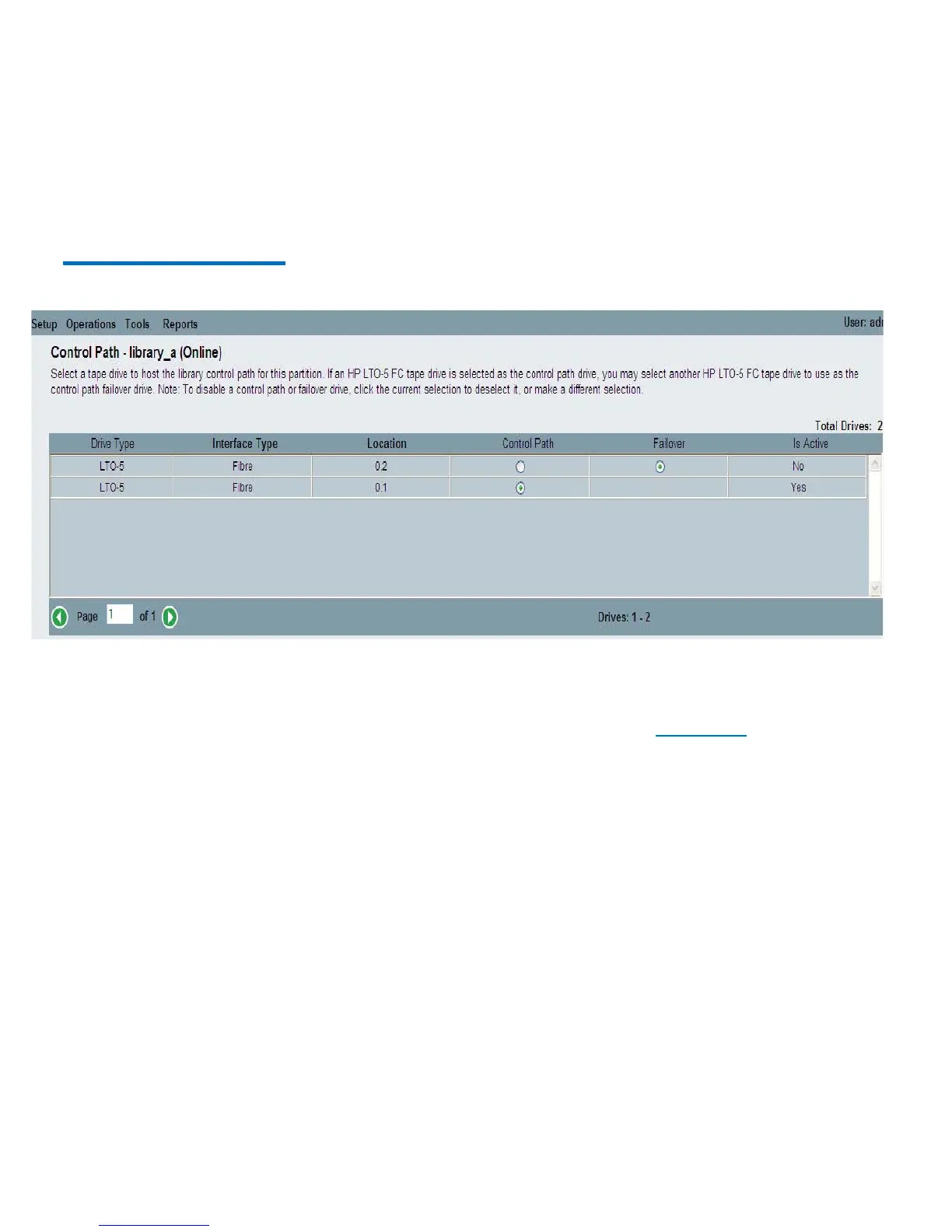Chapter 5: Advanced Reporting
Working with Control Path Failover (CPF)
Quantum Scalar i40 and Scalar i80 User’s Guide 115
2 Select Setup > Control Path.
The Control Path screen displays for that partition.
Figure 16 Setup - Control Path
Screen
3 Select the Failover drive by clicking the Failover option.
4 Click Apply.
You can also manually force a failover (see
Forcing CPF on page 116).