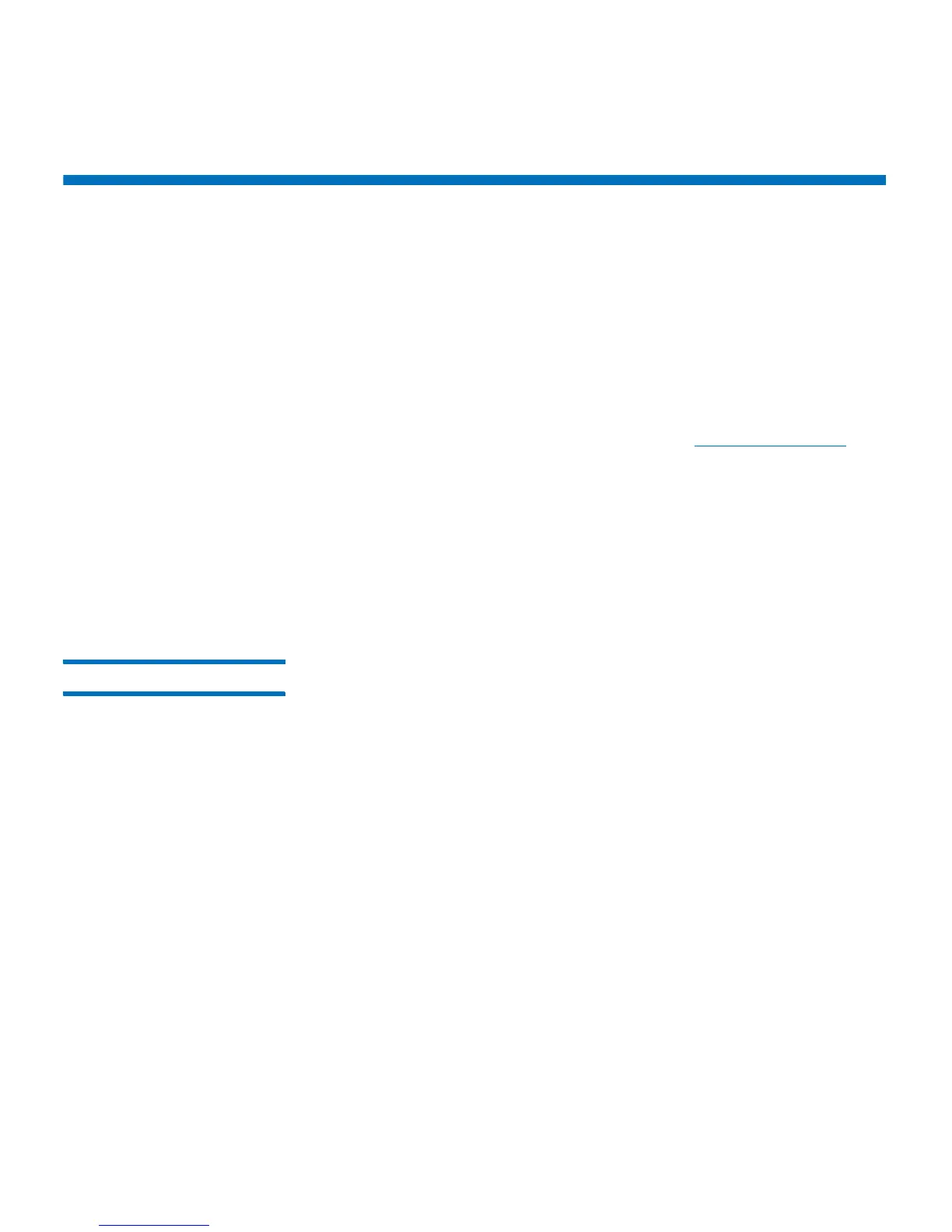Chapter 4: Configuring the Library
Adding or Upgrading Licensable Features
Quantum Scalar i40 and Scalar i80 User’s Guide 69
Adding or Upgrading Licensable Features
You can increase the functionality of your library by purchasing licenses
for the following upgrades:
• Capacity on Demand (COD)
• Advanced Reporting - includes custom reports and logs and Control
Path Failover (CPF) functionality.
• Encryption Key Management (EKM)
For more information about these features, see Licensable Features on
page 13.
A license key can be applied to only one library and is tied to the library's
serial number. If the license is not installed when you receive your
library, you will receive a
License Key Certificate
that contains an
authorization code and instructions on how to obtain your license key
from the Quantum Web site. Once you install the license key on the
library, the feature becomes available.
About License Keys Details about license keys include:
• An authorization code to obtain a license key can be used one time
only.
• A license key consists of 5 characters randomly selected from the
following allowable characters: a-h, j-n, p-t, v-z, 2-9, and the
ampersand character (@). Alpha characters are always lower case.
• A given license key can only be used on the library to which it is
assigned and cannot be transferred to another library. The key is
verified when it is applied to the library to make sure it is the proper
key associated with the library serial number.
• License keys do not expire.
Once installed on the library, license keys cannot be removed (unless you
replace the library chassis or system control board (SCB).
• If you replace the library chassis: The license key is associated with
the serial number of the library. If you replace your library chassis,
you must replace all your installed license keys. Request replacement
license keys from Quantum.
