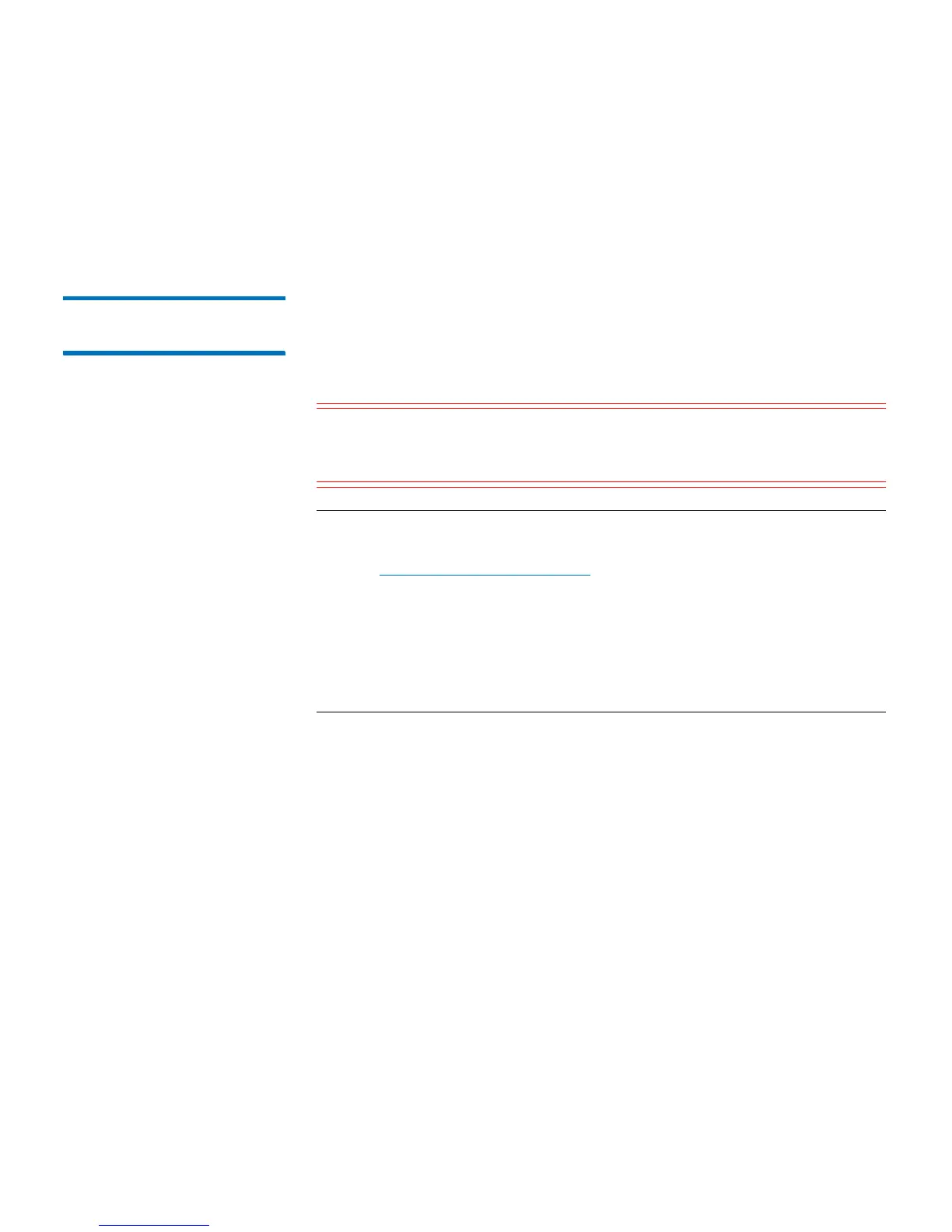Chapter 4: Configuring the Library
Saving and Restoring the Library Configuration
108 Quantum Scalar i40 and Scalar i80 User’s Guide
3 Click Apply.
4 When the operation completes successfully, complete the next
screens to save the file to a known location.
Restoring the Library
Configuration
You can restore the library’s configurable items to a previous state using
a saved configuration file. If you updated the library firmware since last
saving the configuration, the library automatically restores the library
firmware to the version that was saved with the configuration.
Caution: After you restore the library’s configuration, verify that
your drive firmware version reflects the desired firmware
level.
Note: You can also downgrade library firmware to an earlier version
using the Tools > Update Library Firmware command (see
Updating Library Firmware on page 299). Note that you will
lose all your current library configuration information except
for network settings, date and time, and license keys. You can
restore the other configurable items using a configuration file
that was saved when the earlier version of library firmware was
installed on the library, or you can reconfigure your library’s
settings.
You can only restore the library configuration via the Web client.
Web Client
1 Select Tools > Save/Restore Configuration.
2 Select Restore System Configuration.
3 Click Apply.
4 Use the next screens to browse to the saved configuration file and
upload it to the library.
This operation saves your current library configuration and library
firmware.
5 Verify the drive firmware level, and if necessary, manually upgrade
to the desired firmware level.