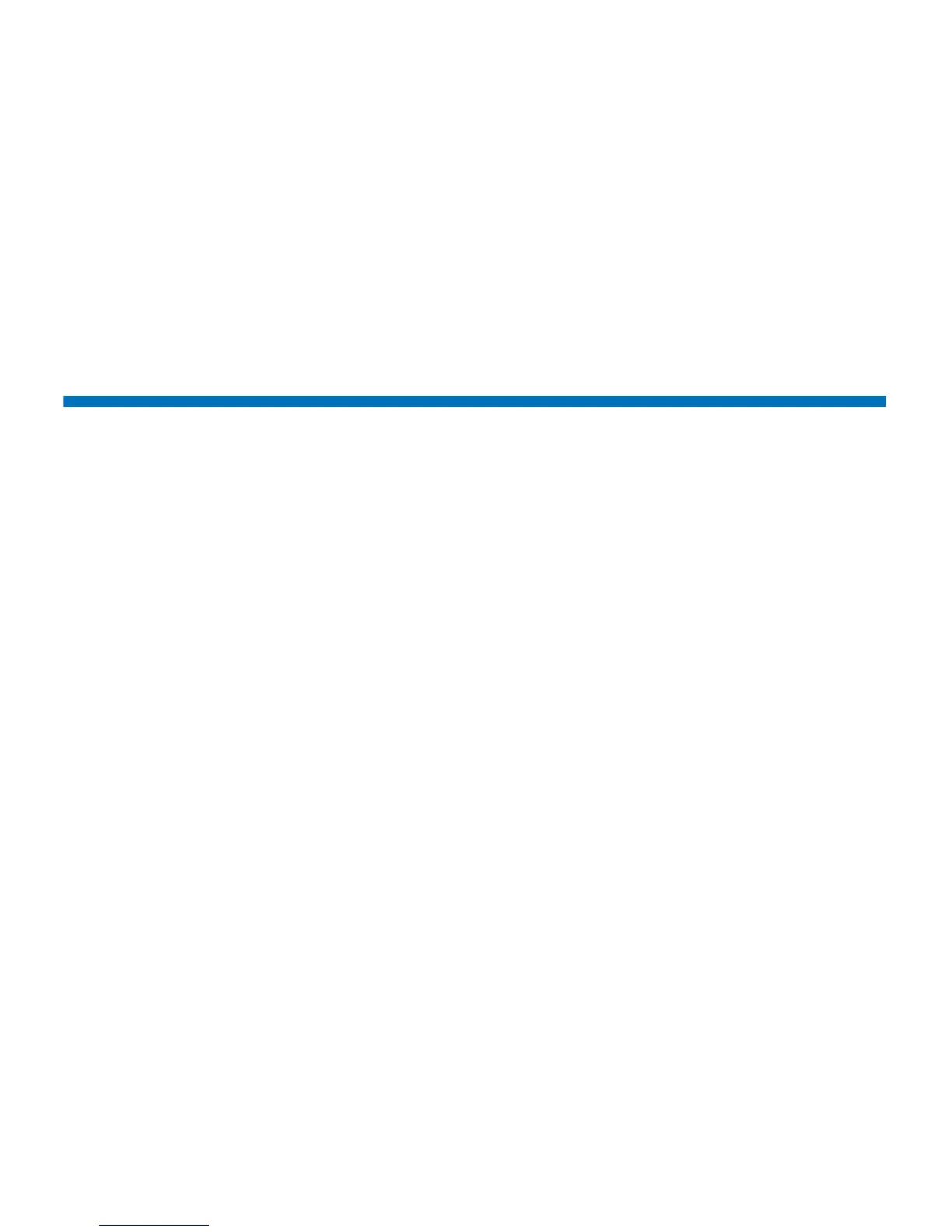Chapter 8: Getting Information About the Library
Saving and E-mailing the Library Configuration Record
212 Quantum Scalar i40 and Scalar i80 User’s Guide
• Partitions — The following information is provided for each
partition: name, status (online/offline), emulation type, barcode
policy, total number of tape drives, number of active tape drives,
total media, mounted media, total slots, full slots, total I/E station
slots, full (occupied) I/E station slots, and encryption method.
• Chassis — The following information is provided for each chassis:
manufacturer, model, and serial number.
Saving and E-mailing the Library Configuration Record
The library configuration record is a text file that contains details about
the library’s configuration. The configuration record can be saved or
e-mailed to a specified e-mail address.Information in the library. The
configuration record includes:
• Product information — Vendor, model, product ID, product version
(library firmware version), and serial number
• License information — License keys installed and descriptions,
installation date, and expiration date
• Primary Network Information —Host Name, DHCP enabled/disabled,
IP address, netmask, gateway, Ethernet MAC, Ethernet link speed
(Mbits/s), and Ethernet link present
• Chassis information — Manufacturer, model, serial number, and
location
• Tape drive information:
• Fibre Channel (FC) tape drives — Partition name, number of
tape drives in partition, drive location, SCSI element address,
online status, active status, ready state, vendor, model, form
factor, serial number, firmware version, drive type, logical serial
number, interface type, World Wide (WWN), loop ID, topology,
actual topology, speed, and actual speed