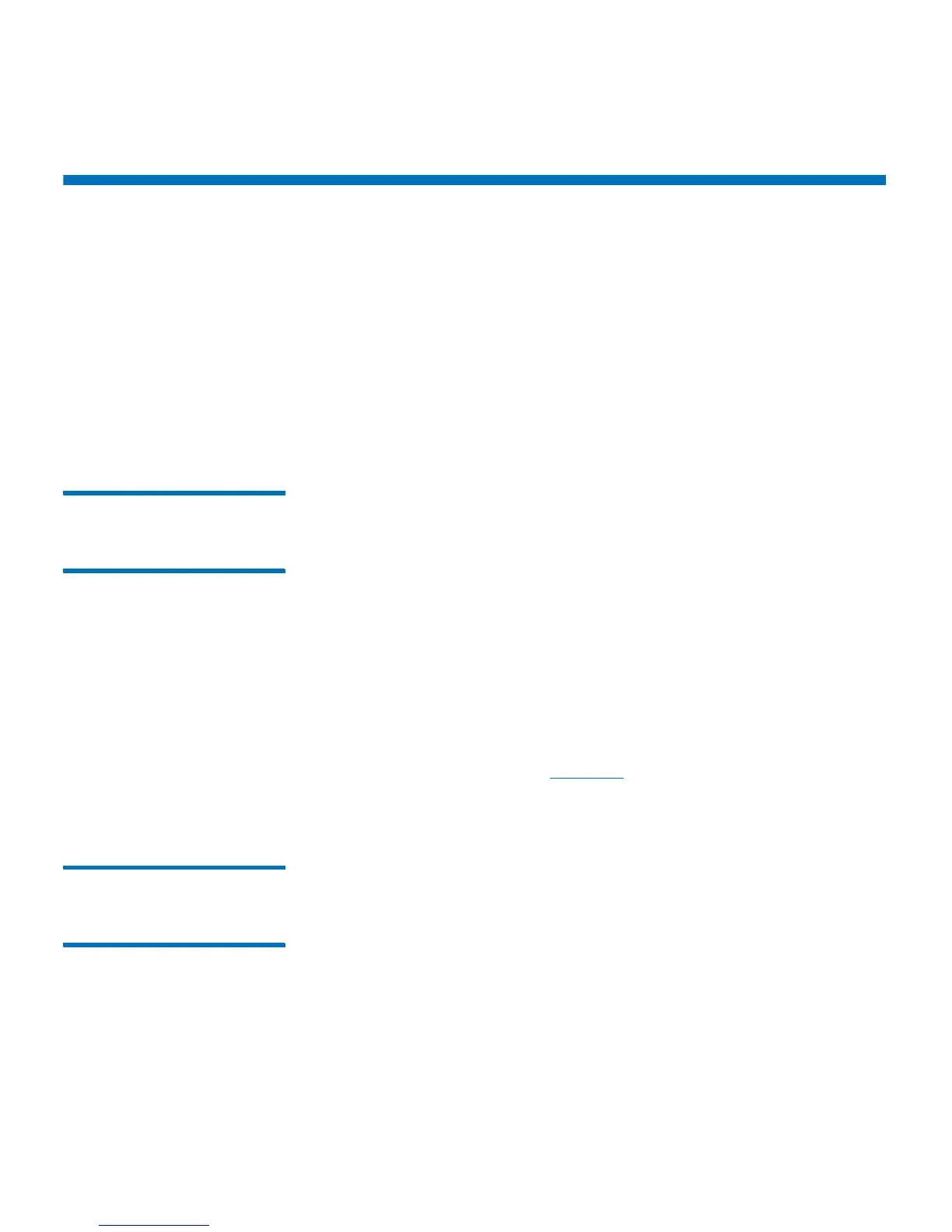Chapter 9: Installing, Removing, and Replacing Components
Removing and Installing a Filler Plate
Quantum Scalar i40 and Scalar i80 User’s Guide 269
Removing and Installing a Filler Plate
A filler plate is required to cover every empty tape drive and power
supply slot on the rear of the library, in order to maintain proper library
cooling. If you remove a tape drive or power supply from the library, you
must cover the opening with a filler plate.
There are two types of filler plates:
• Tape drive
• Power supply
Removing and
Installing a Tape Drive
Filler Plate
The filler plate is half-height in size. If you remove a full-height tape
drive, you must install two filler plates to cover the opening.
Removing a tape drive filler plate
1 Unscrew the two captive thumbscrews and pull the filler plate out.
2 Save the filler plate in case you need to use it again.
Installing a tape drive filler plate
• The tape drive filler plate has no “top” or “bottom” orientation – it
can go in either way (see
Figure 64 on page 270).
• Slide the filler plate into the slot and tighten the thumbscrews.
Removing and
Installing a Power
Supply Filler Plate
The power supply filler plate is used only on the Scalar
®
i80 when only
one power supply is present.
Removing a power supply filler plate
1 Unscrew the two captive thumbscrews.
2 Pull out on the thumbscrews so the filler plate is at a slight angle
and the bottom of the filler plate is still attached in the slot.
