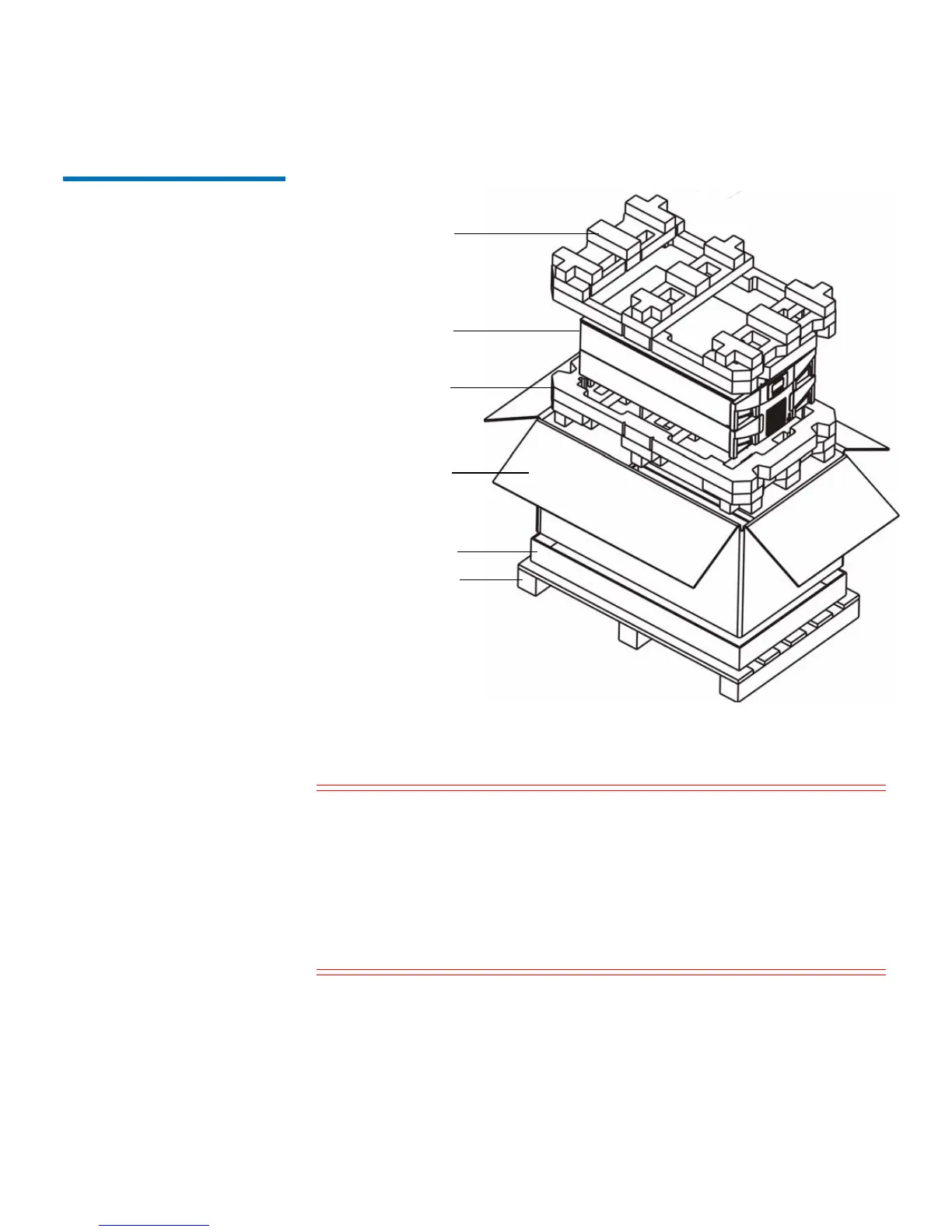Chapter 9: Installing, Removing, and Replacing Components
Packaging the Library for Moving or Shipping
Quantum Scalar i40 and Scalar i80 User’s Guide 297
Figure 75 Scalar i80 Packaging
Scalar i80 only: Place two corner boards on the long edges on top of
the shipping carton. Strap the box to the pallet, then wrap the entire
assembly in stretch-film prior to shipping.
Caution: When unpacking the library in its new location, lift it out of
the packaging and immediately place it on its side to
remove the four thumbscrews securing the Y-tray to the
floor of the library. Do not place it upright until you have
removed the four thumbscrews, or you could damage the
chassis or the Y-tray. When placing the library on its side,
do not set it on the “rack ear” or the magazine handle, or
you could damage them.