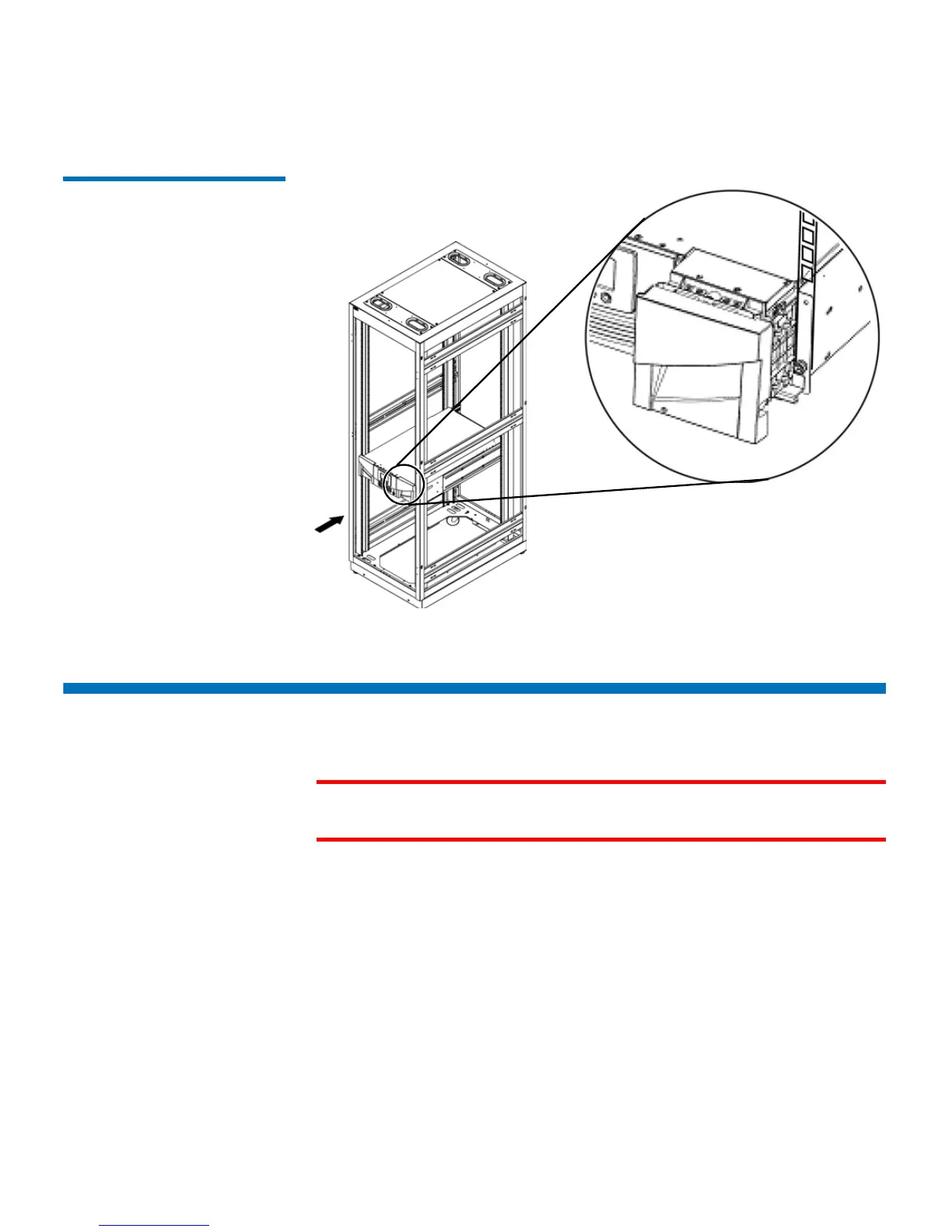Chapter 9: Installing, Removing, and Replacing Components
Removing the Library From a Rack
Quantum Scalar i40 and Scalar i80 User’s Guide 243
Figure 51 Securing the
Scalar
i40 and Scalar i80 in the
Rack
Removing the Library From a Rack
WARNING: At least two people are required to lift the library and
remove it from a rack.
1 Shut down the library by selecting Actions > Shutdown from the
operator panel.
2 Tu
rn OFF the library by pressing the power button on the front
panel.
3 Disconne
ct the power supply cord, the Ethernet cable, and all tape
drive cables from the back of the library. If you have multiple tape
drives, label the cables so you can reconnect them to the correct
tape drives later.
