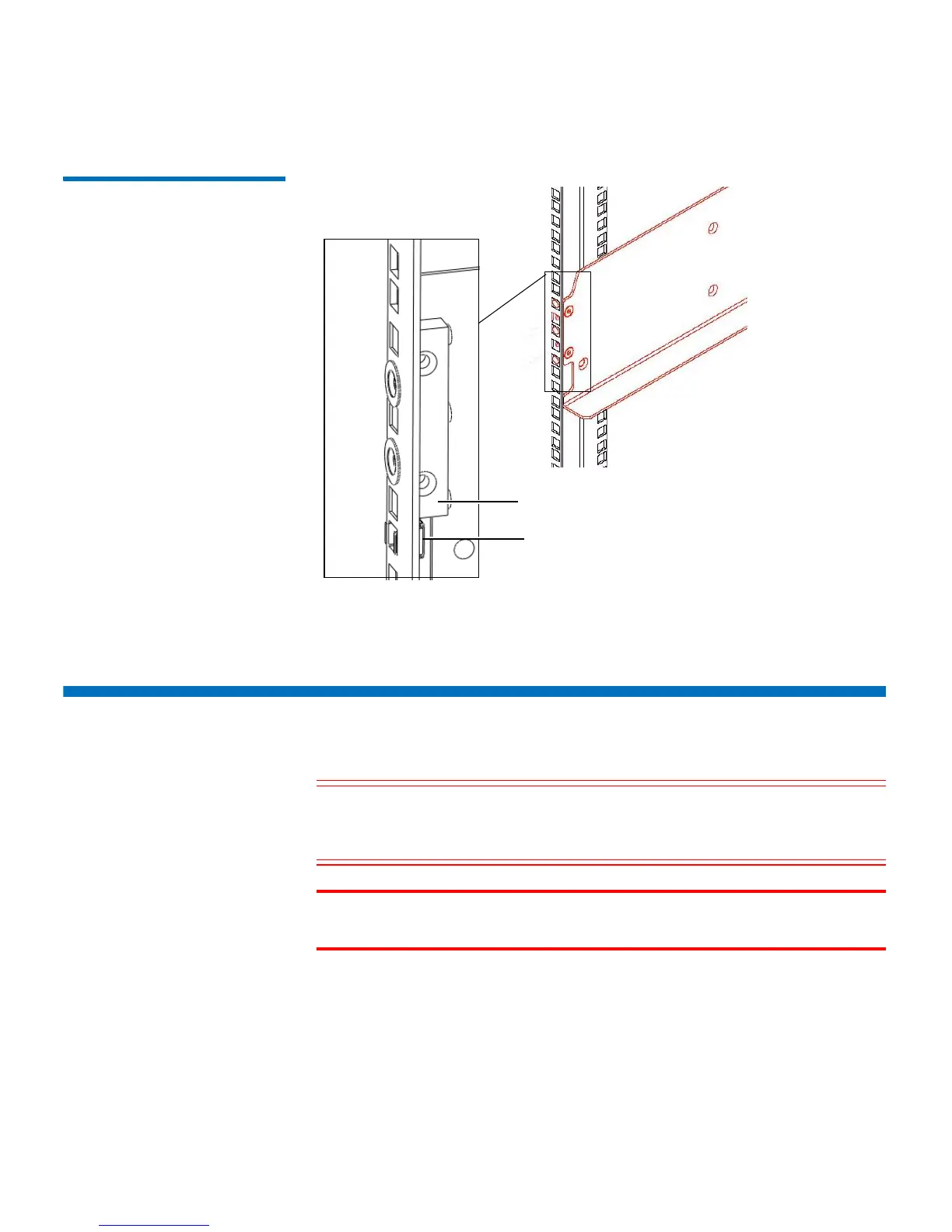Chapter 9: Installing, Removing, and Replacing Components
Installing the Library In a Rack
Quantum Scalar i40 and Scalar i80 User’s Guide 241
Figure 49 Location for
Installing the Clip Nut or Cage
Nut
Installing the Library In a Rack
Caution: Make sure the rack mounting rails are level, both left to
right and front to back. If the library is not level in the rack,
it will not work properly.
WARNING: At least two people are required to lift and install the
library.
1 If tape drives are installed in the library, you may wish to remove
them to reduce weight. To remove tape drives, unscrew the captive
thumbscrews securing them to the back of the library and slide
them out of the library. Set them down gently on a stable surface.
