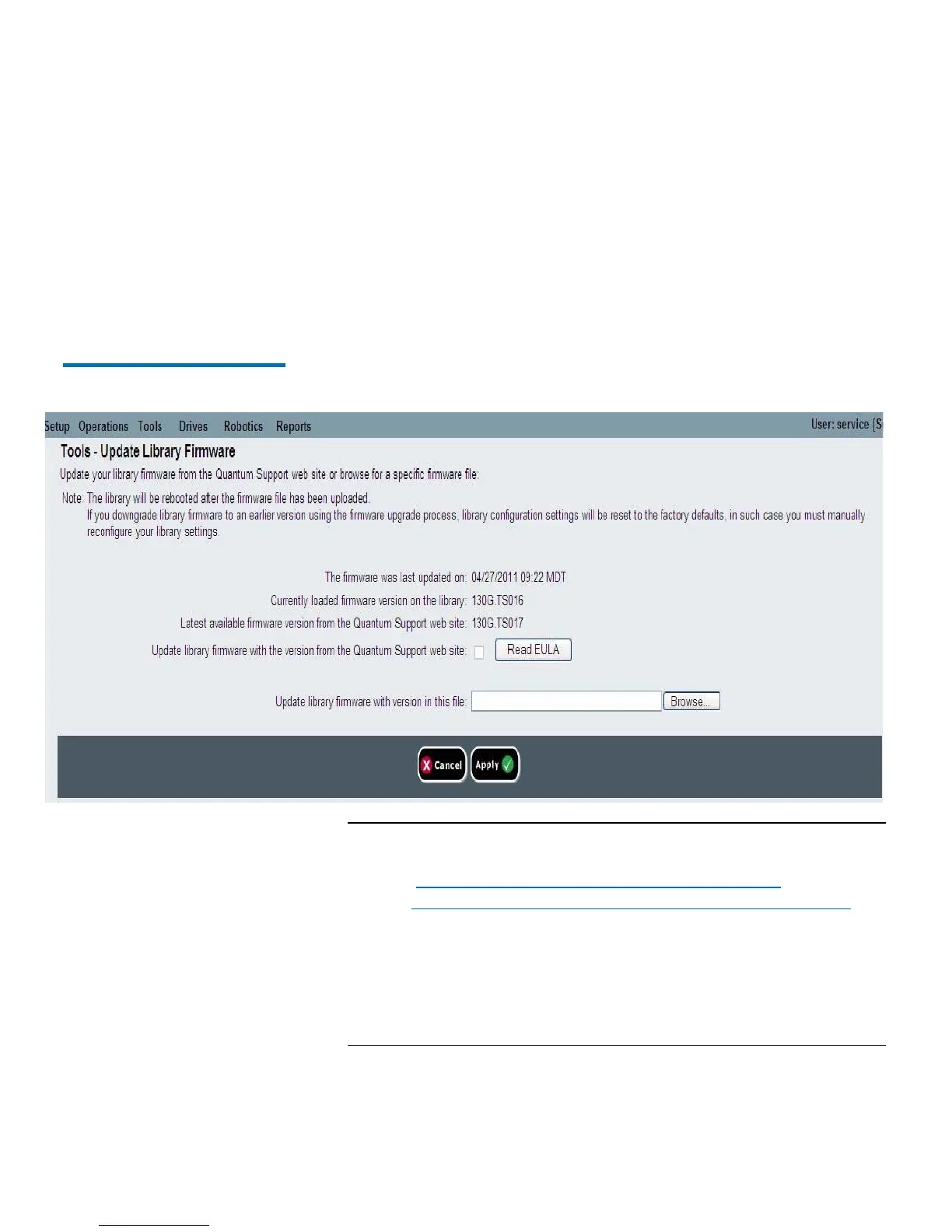Chapter 10: Updating Firmware
Updating Library Firmware
Quantum Scalar i40 and Scalar i80 User’s Guide 301
Web Client
1 Log into your library to view the latest firmware version available.
Click Tools > Update Library Firmware.
If you are connected to the Internet,
the screen displays the
firmware currently loaded on your library and the latest available
firmware.
Figure 76 Tools - Update
Library Firmware Screen
Note: You can also view a listing of the latest version of library
firmware on the following Web site:
http://www.quantum.com/ServiceandSupport/
SoftwareandDocumentationDownloads/SI40/Index.aspx
and click the Firmware tab.
View your library’s current firmware version by selecting
Report
s > About Library from the operator panel, or
Reports > About >
Scalar i40/i80 from the Web client.
2 Unload tape cartridges from all tape drives installed in the library.