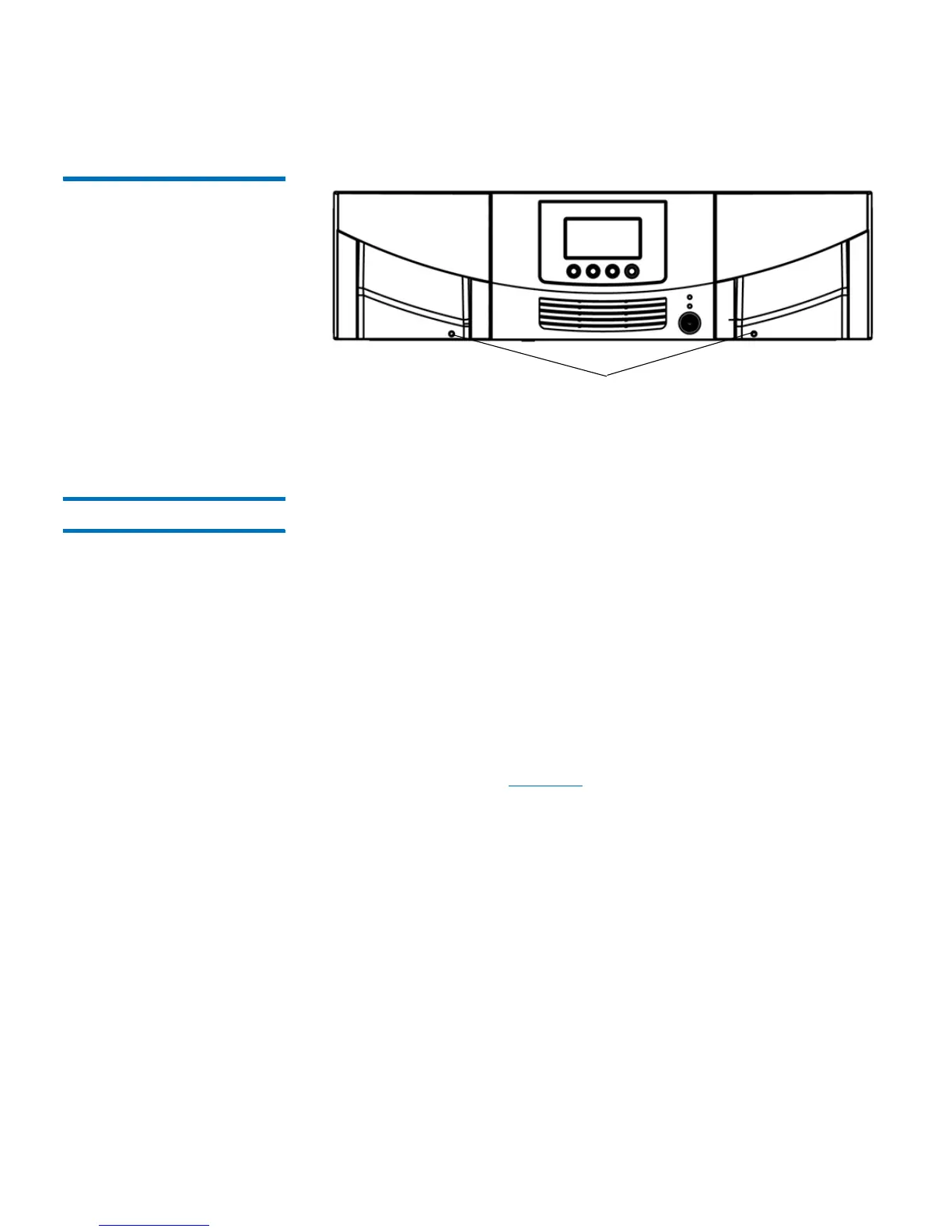Chapter 9: Installing, Removing, and Replacing Components
Removing and Replacing a Magazine
Quantum Scalar i40 and Scalar i80 User’s Guide 273
Figure 65 Magazine Release
Latch Access Holes
Installing the Magazine The replacement magazine can be used on either the left or right side of
the library, depending on how it is oriented. Once it is oriented correctly,
the left or right bezel can be attached.
You can perform this procedure with the library powered on.
1 Place the removed
magazine in the orientation it would be if it were
installed in the library.
2 Place th
e replacement magazine next to the removed magazine in
the same orientation. Make sure they look the same from all angles.
• The storage slots face inward.
• On the outer wall of the magazine, the silver rollers sit below
the springs
(see Figure
66).
