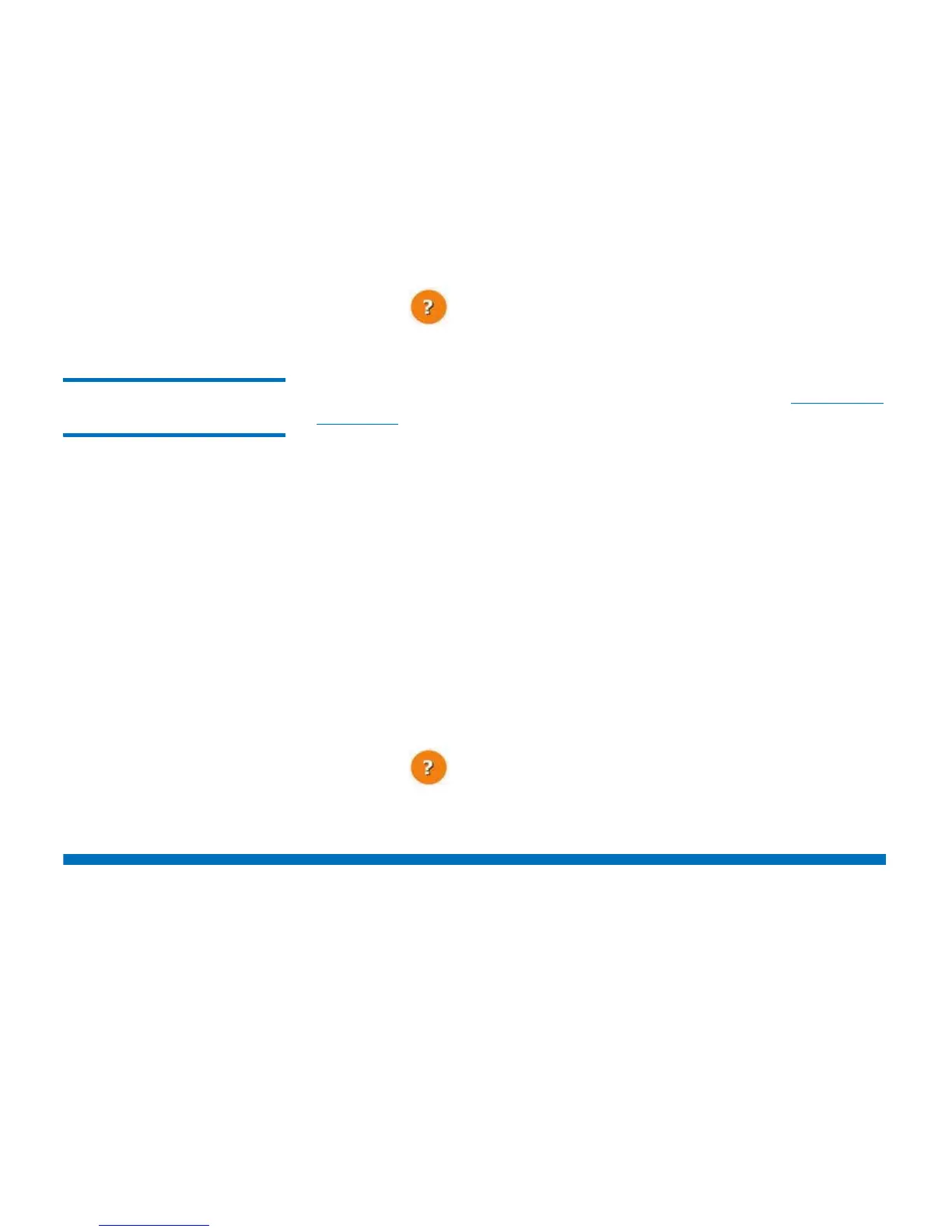Chapter 4: Configuring the Library
Working With Partitions
Quantum Scalar i40 and Scalar i80 User’s Guide 51
Web Client
1 Select Setup > Date & Time.
2 Re
fer to the library Web client online help for detailed instructions.
To view the help, click the Help icon in the upper right corner of the
screen.
Setting Daylight Saving
Time
If you selected your time zone from the drop-down list (see Setting the
Time Zone on page 50), the library automatically adjusts for daylight
saving time. There is no need to manually res
et the clock for time
changes.
However, if you set a custom time zone, the library will not
auto
matically adjust for daylight saving time. You must enable the Use
Custom Daylight Saving Time setting. Once enabled, you can set start
and stop times to an accuracy of one minute.
You can only set daylight saving time on the Web client.
Web Client
1 Select Setup > Date & Time.
2 Re
fer to the library Web client online help for detailed instructions.
To view the help, click the Help icon in the upper right corner of the
screen.
Working With Partitions
Partitions are virtual sections within a library that present the
appearance of multiple, separate libraries for purposes of file
management, access by multiple users, or dedication to one or more
host applications. The library must contain at least one unassigned tape
drive and slot to create a partition.