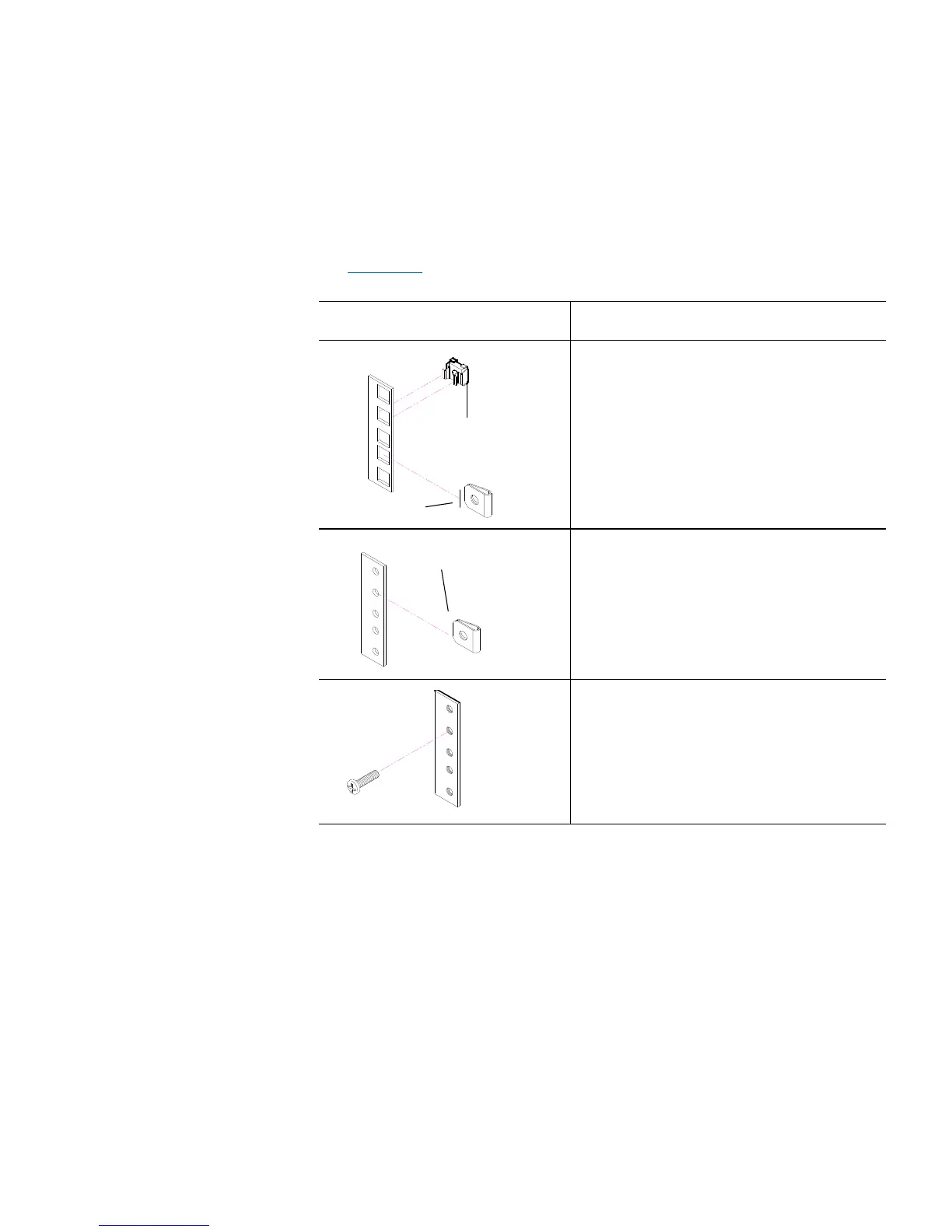Chapter 9: Installing, Removing, and Replacing Components
Installing the Rack Mount Kit (Rail Kit)
240 Quantum Scalar i40 and Scalar i80 User’s Guide
4 If the rack does not have threaded holes, install a clip nut or a cage
nut in the back side of the rail, in the first empty hole below the rail
adapter. This is what you will screw the library thumbscrews into to
secure the library in the rack. See table below for type of nut, and
Figure
49 on page 241 for installation location.
Type of Rail/Type of Nut Description
Square rack holes are the most
common type of rack holes. They can
accept either cage nuts which mount
from the back of the rail or clip nuts
which clip on from the side of the
rack rail.
Round, unthreaded holes require clip
nuts to accept mounting hardware.
Threaded holes require neither cage
or clip nuts to accept mounting
hardware.