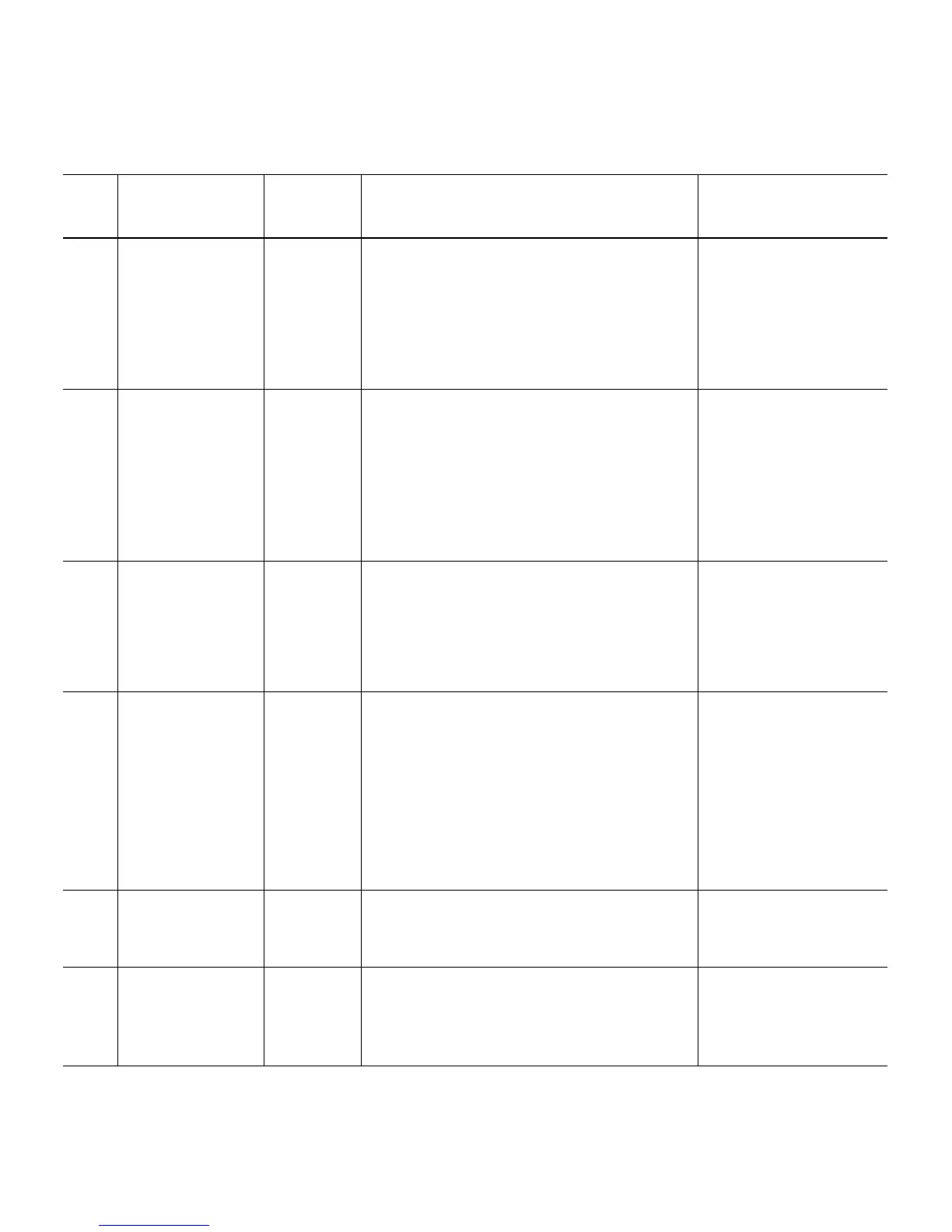Appendix B: Tape Alert Flag Descriptions
Quantum Scalar i40 and Scalar i80 User’s Guide 357
54 No start of data C The start of data could not be found on
the tape:
1 Check that you are using the correct
format tape.
2 Discard the tape or return the tape to
your supplier.
Tape damaged, bulk
erased, or incorrect
format.
55 Loading or
threading
failure
C The operation has failed because the
media cannot be loaded and threaded:
1 Remove the cartridge, inspect it as
specified in the product manual, and
retry the operation.
2 If the problem persists, call the tape
drive supplier help line.
The drive is unable to
load the media and
thread the tape.
56 Unrecoverable
unload failure
C The operation has failed because the
medium cannot be unloaded:
1 Do not attempt to extract the tape
cartridge.
2 Call the tape driver supplier help line.
The drive is unable to
unload the medium.
57 Automation
interface failure
C The tape drive has a problem with the
automation interface:
1 Check the power to the automation
system.
2 Check the cables and cable
connections.
3 Call the supplier help line if problem
persists.
The drive has
identified an
interface fault.
58 Microcode
failure
W The tape drive has reset itself due to a
detected microcode fault. If problem
persists, call the supplier help line.
Microcode bug.
59 WORM
medium —
integrity check
failed
W The tape drive has detected an
inconsistency during the WORM
medium integrity checks. Someone may
have tampered with the cartridge.
Someone has
tampered with the
WORM medium.
No. Flag Severity
Recommended Application Client
Message Probable Cause
