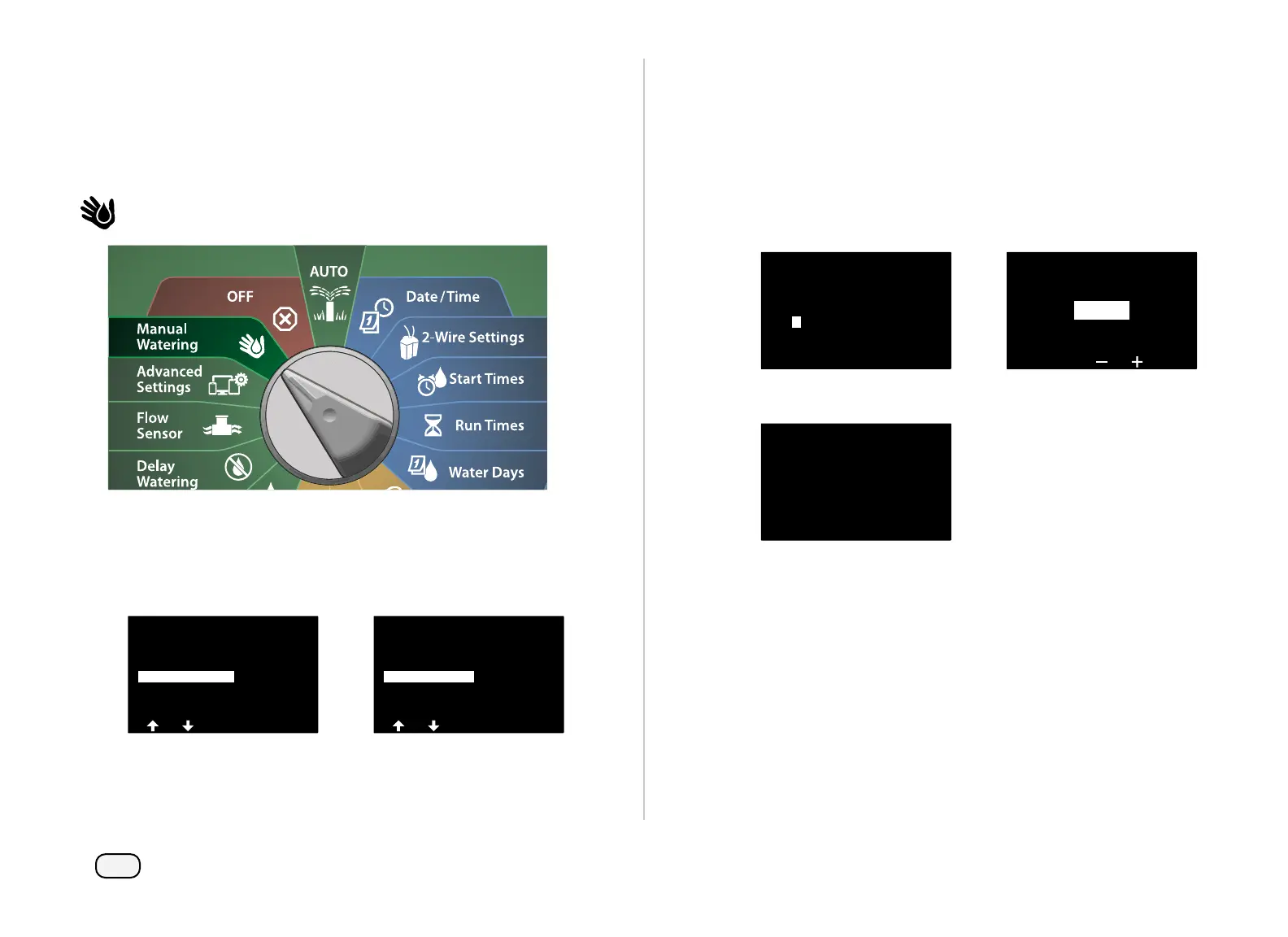100
ESP-LXIVM Series Controllers
Manual MV Open
Occasionally it may be necessary to provide water to the system
for unscheduled tasks. The Open MV feature allows you to leverage
settings, such as the maximum additional flow rate, from your MV
Water Window to open MVs for a short time.
Turn the controller dial to Manual Watering
At the Manual Watering screen, press the Down Arrow key to
select MV Water Window, then press Next.
At the MV Water Window screen, press the Down Arrow key to
select Manual MV Open, then press Next.
Manual Watering
Test All Stations
MV Water Window
Start Program
Start Station
MV Water Window
Manual MV Open
Set MV Water Window
The Manual MV Open screen appears, showing all MVs that were
previously selected to be included in the MV Water Window. Press
Next.
At the Manual MV Open screen, press the + and – keys to set the
duration (in hours and minutes) for the MV to be open, then press
Start.
• Press and HOLD keys to accelerate settings.
Manual MV Open
Manual MV Open:
MVs included in
MV 12345678910
--
Y NNNNNNNNN
Manual MV Open
MV Open Duration:
HH:MM
02:00
Start
The Confirmation screen appears.
MV is Open
