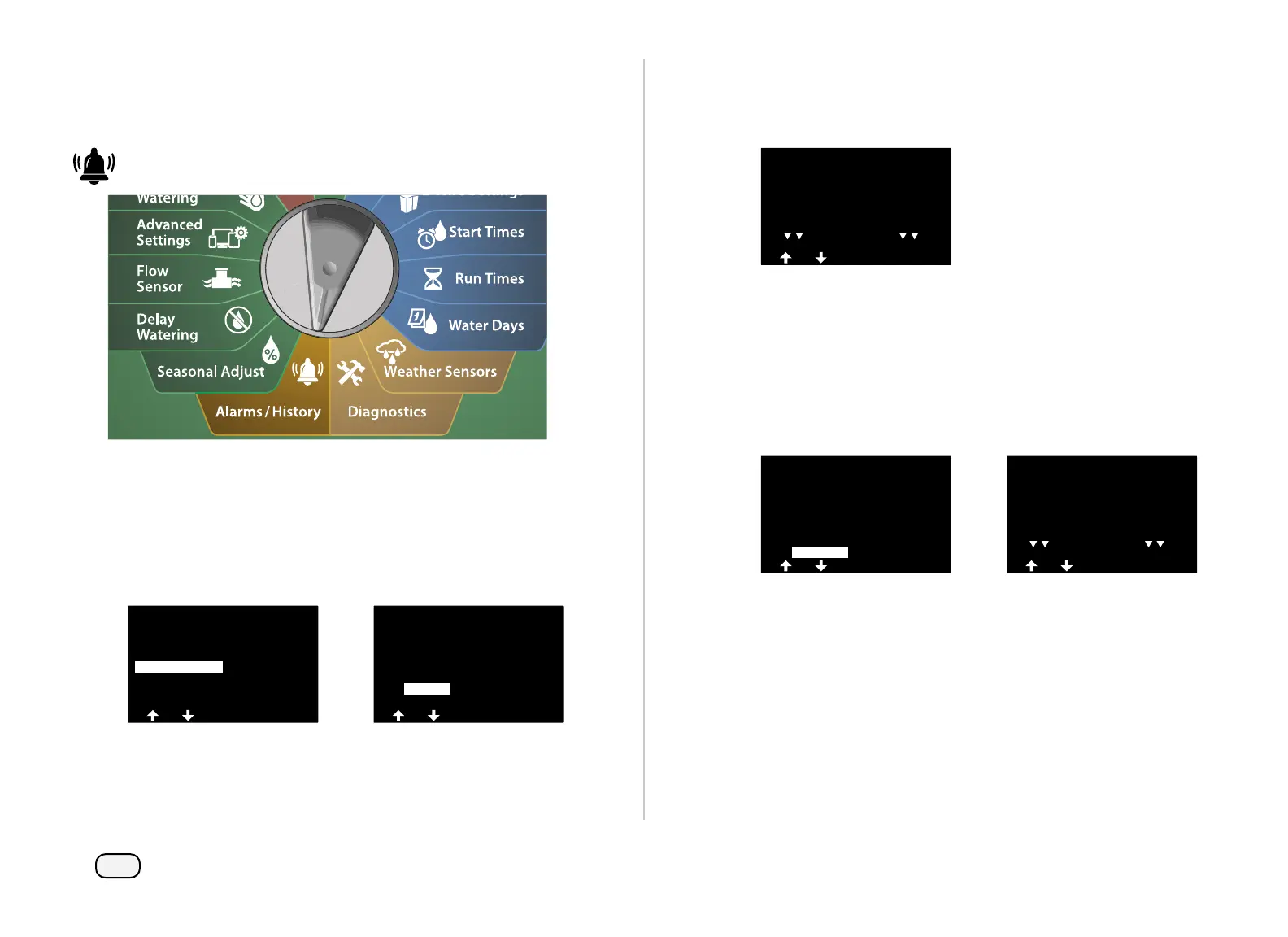67
ESP-LXIVM Series Controllers
Controller Output
View the Controller Output for the last 30 days or for the last 12
months.
Turn the controller dial to Alarms/History
At the ALARMS AND HISTORY screen, press the Down Arrow key
to select Electrical History, then press Next.
30 Days Electrical History
At the ELECTRICAL HISTORY screen, press the Down Arrow key to
select Controller Output > 30 days, then press Next.
ALARMS AND HISTORY
Flow History
Flow Alarms
Electrical History
ELECTRICAL HISTORY
30 Days
12 Months
Controller Output
12 Months
STA, MV, & Sensors
30 Days
Press the Up or Down arrow keys to navigate and view three con-
secutive dates during a month for which you would like to see
the controller output history.
LAST 30 DAYS
Controller Output
mA
07 Feb 18
06 Feb 18
05 Feb 18
234
232
234
12 Months Electrical History
At the ELECTRICAL HISTORY screen, press the Down Arrow key to
select Controller Output > 12 months, then press Next.
Press the Down arrow key to navigate and view three consecutive
dates during a month for which you would like to see the control-
ler output history.
ELECTRICAL HISTORY
30 Days
12 Months
Controller Output
STA, MV, & Sensors
30 Days
12 Months
LAST 12 MONTHS
Controller Output
mA
Mar 2018
Feb 2018
Jan 2018
236
237
234
