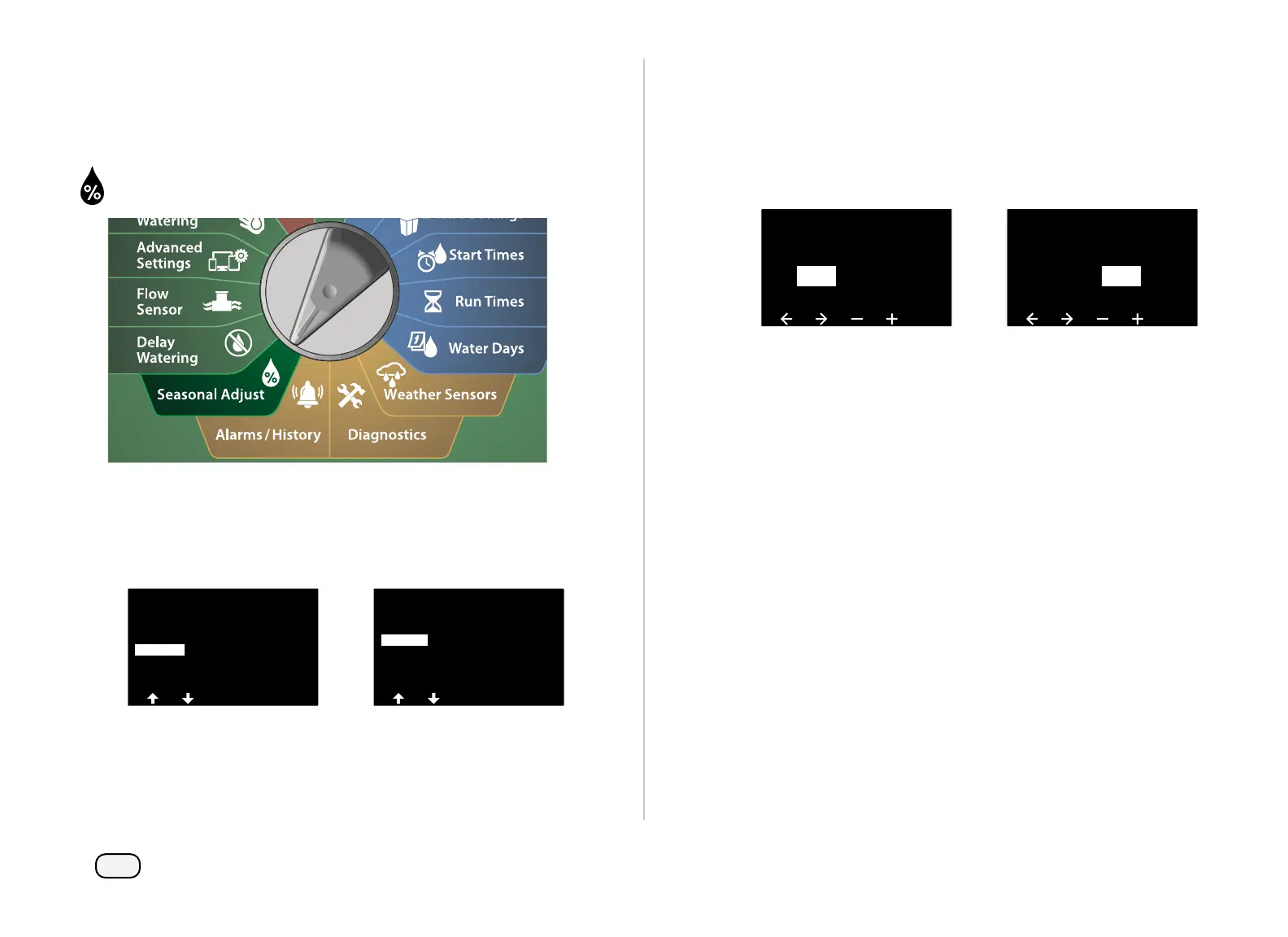69
ESP-LXIVM Series Controllers
By Month
% Adjust
Seasonal Adjust can be set to adjust by the specific month.
Turn the controller dial to Seasonal Adjust
At the SEASONAL ADJUST screen, press the Down Arrow key to
select By Month, then press Next.
At the Seasonal Adjust by Month screen, with % Adjust selected,
press Next.
SEASONAL ADJUST
Individual PGM
By Month
Seasonal Adjust
by Month
% Adjust
Select PGMs
Press the + and – keys to select the month you would like to
adjust.
Press the Right Arrow key to select the percentage field. Then
press the + and – keys to set the percentage (from 0 - 300% ).
• Press and HOLD keys to accelerate settings.
Seasonal Adjust
by Month
Jan 100
%
Seasonal Adjust
by Month
Feb 101
%
Repeat this process to set Seasonal Adjustments for other
months as desired. Then change the Program Select switch and
repeat this process to set Seasonal Adjustments By Month for
other programs as desired.
NOTE: The % Adjust will automatically change to the new
month’s percentage setting on the first day of the month.
