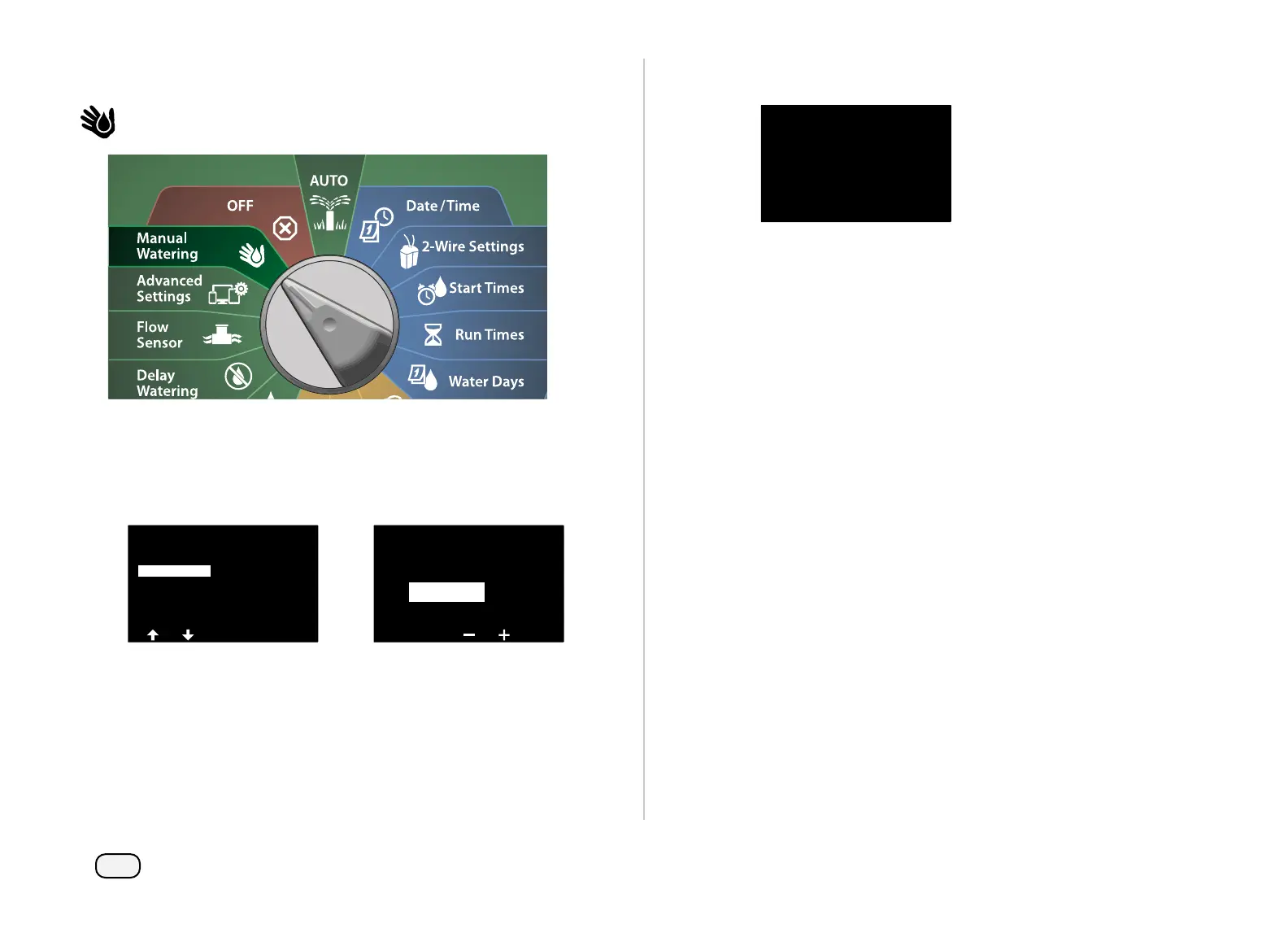98
ESP-LXIVM Series Controllers
Start Program
Turn the controller dial to Manual Watering
At the Manual Watering screen, press the Down Arrow key to
select Start Program, then press Next.
At the Manual Watering Start Program screen, press the + and –
keys to set the desired program, then press Run to start irrigation.
Manual Watering
Test All Stations
MV Water Window
Start Program
Start Station
PGM 1
Manual Watering
Start Program
PGM 1
A confirmation screen shows that irrigation has started.
PGM 1 started
Repeat this process to manually start other Programs.
NOTE: Programs will run sequentially in the order in which they
were selected.
