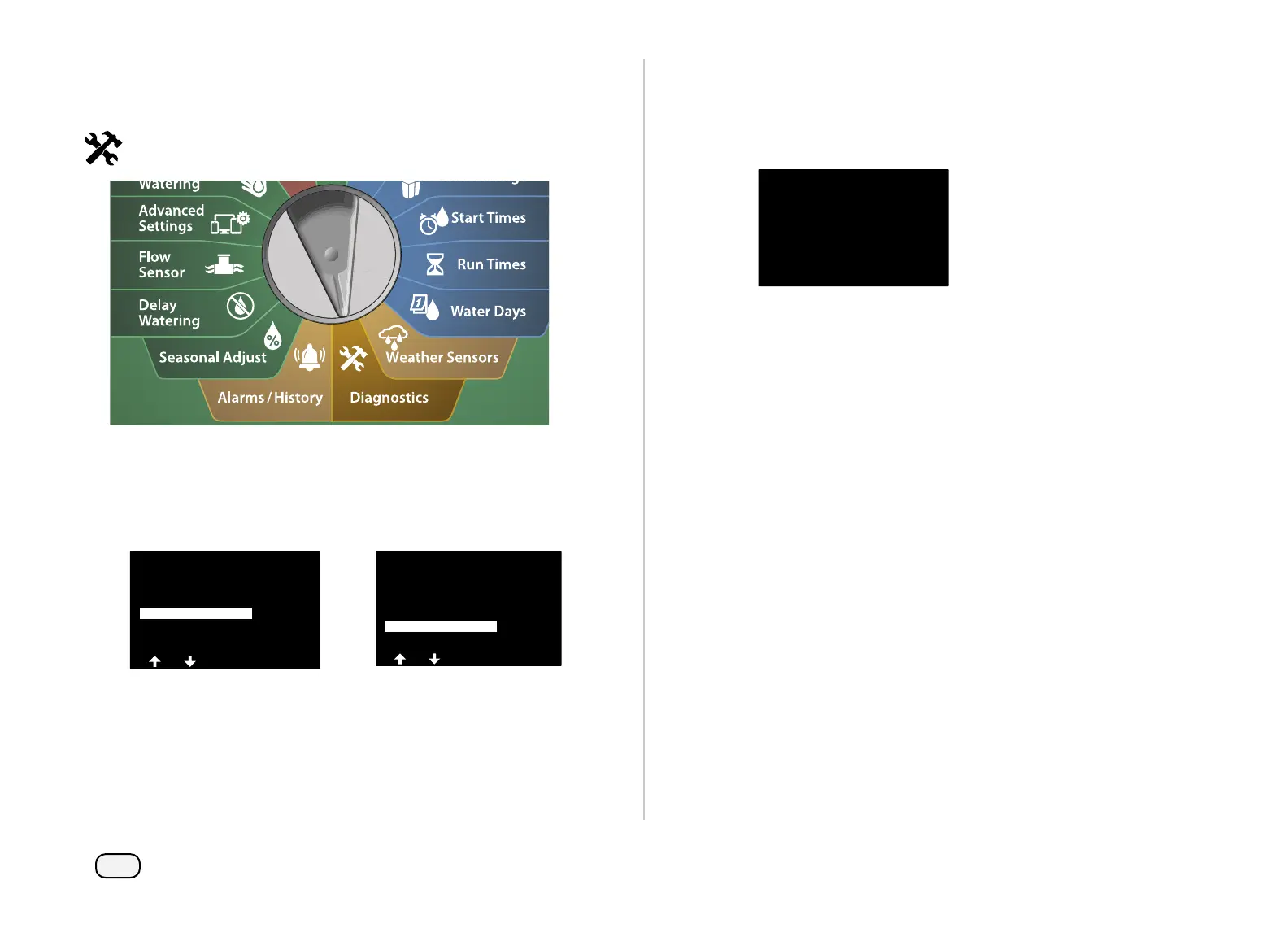60
ESP-LXIVM Series Controllers
The Master Valves screen appears, showing installed master
valves, their type (Normally Closed or Normally Open), their cur-
rent status (open or closed) and if they are included in the MV
Water Window (Yes or No).
Master Valves
MV Type Status MVWW
1 NCMV Closed N
Review Master Valves
Review status of Master Valves.
Turn the controller dial to Diagnostics
At the DIAGNOSTICS screen, press the Down Arrow key to select
Confirm Programming, then press Next.
At the CONFIRM PROGRAMS screen, press the Down Arrow key
to select Review Master Valves, then press Next.
DIAGNOSTICS
Test All Stations
Diagnostics
Confirm Programming
CONFIRM PROGRAMS
Review Programs
Next
Programs Run Times
Station Run Times
Review Master Valves
Review Wthr Sensors
