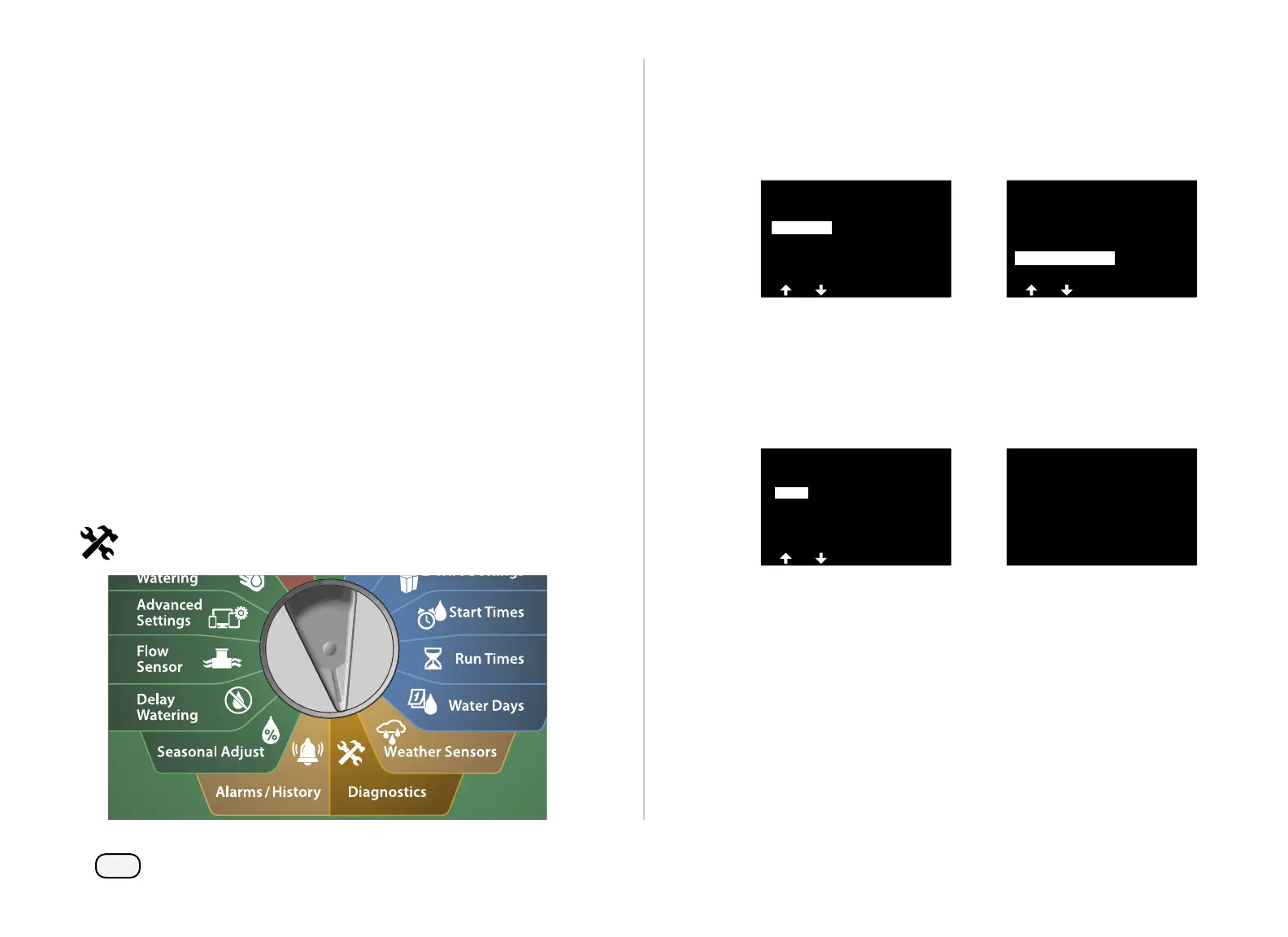53
ESP-LXIVM Series Controllers
At the DIAGNOSTICS screen, press the Down Arrow key to select
Diagnostics, then press Next.
At the second DIAGNOSTICS screen, press the Down Arrow key to
select Test Shorted Paths, then press Next.
DIAGNOSTICS
Test All Stations
Diagnostics
Confirm Programming
DIAGNOSTICS
List Not Responding
List Responding
Ping Valve/Sensor
Test Shorted Paths
Controller Output
At the SELECT PATH TO ENERGIZE FOR TESTING screen, press
the Down Arrow key to select the desired path for testing, then
press Next.
Press and hold the YES key to energize the current path for test-
ing.
SELECT PATH TO
ENERGIZE FOR TESTING
Path 1
Path 2
Path 3
Path 4
OK
OK
OK
OK
Hold Yes to energize
Path 1 for testing
in the field.
Note: Irrigation will
be disabled.
Repeat this process to test other PATHS as desired.
Test Shorted Paths
The ESP-LXIVM controller can quickly determine if faults are present
on the 2-Wire path.
Although finding the exact location of issues in the field often
requires some amount of in-the-field troubleshooting with a clamp
meter, the controller has some built-in features to help you narrow
down the possible issues.
Before beginning 2-Wire diagnostics, it may be helpful to take the
following steps to eliminate possible other causes:
• Review Station Priorities: The LX-IVM controller can be config-
ured to irrigate based on the station priorities. If multiple pro-
grams are running, higher priority stations will irrigate prior to
medium priority stations, and medium priority stations will irri-
gate prior to lower priority stations. See "Set Priority" on page
29 for more details.
• Run Test All Stations: The Test All Stations manual test will take
priority above pre-programmed irrigation and allow you to deter-
mine which stations are working properly. See "Test All Stations"
on page 101 for more details.
Turn the controller dial to Diagnostics
