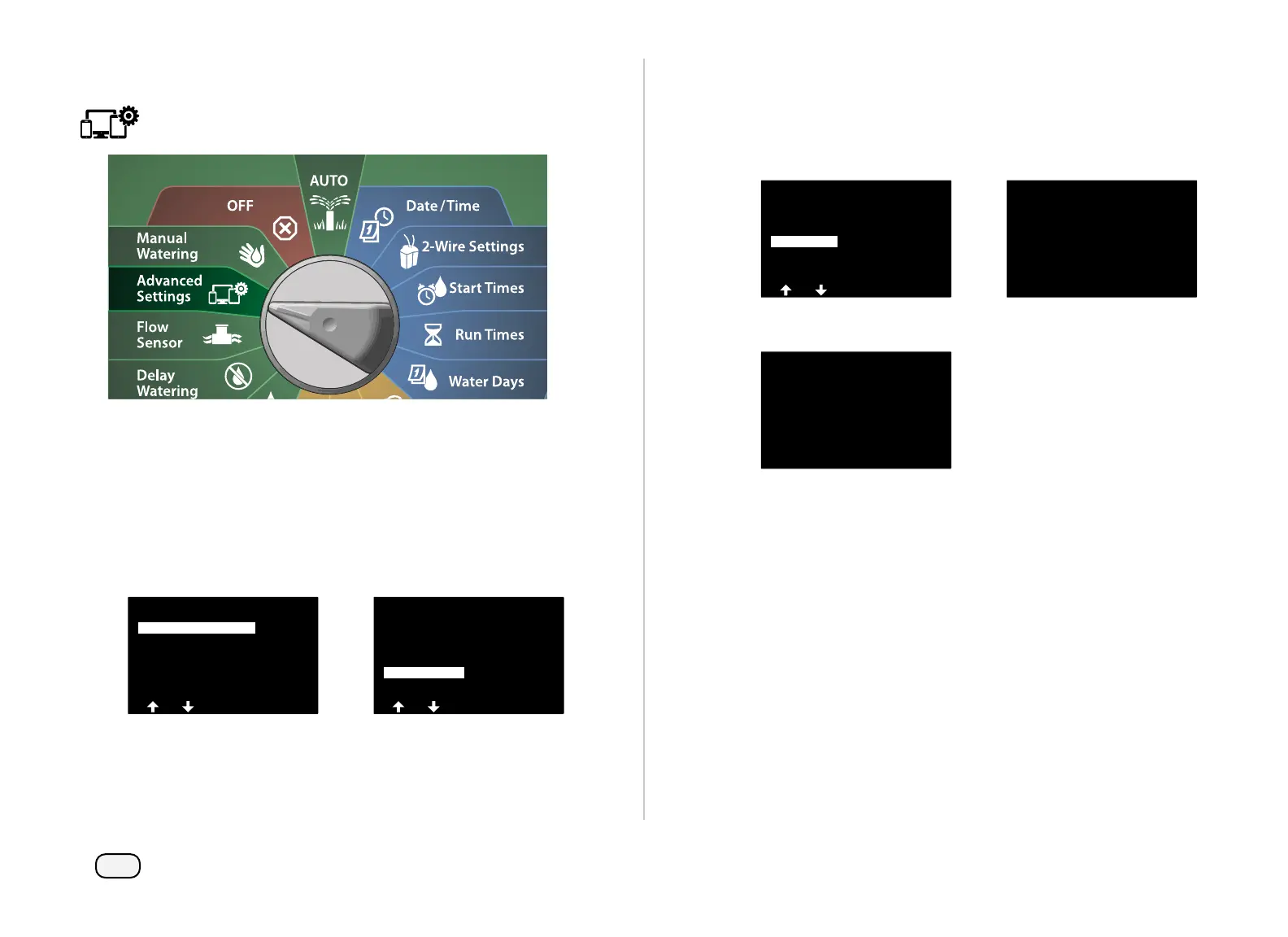94
ESP-LXIVM Series Controllers
Clear All Programs
Turn the controller dial to Advanced Settings
At the IQ / ADVANCED screen, press the Down Arrow key to select
Store/Recall Programs, then press Next.
At the Program Options screen, press the Down Arrow key to
select Clear Programs, then press Next.
NOTE: If the desired program is not selected, press the Program
Select button to choose the desired program. See "Program
Select Button" on page 41 for more details.
IQ / ADVANCED
About this LX-IVM
Configure Cartridge
Factory Defaults
Store/Recall Programs
Program Options
Clear Programs
Delayed Recall
Recall Programs
Store Programs
At the Clear Programs screen, press the Down Arrow key to select
All Programs, then press Next.
At the confirmation screen, press and HOLD the Yes key for 4 sec-
onds to Clear All Programs. If you’re not sure, press No
Clear Programs
All Programs
Individual Programs
Clear All Programs
Are you sure? Press and hold
Yes to proceed.
A confirmation screen shows the process is complete.
Clearing Done
