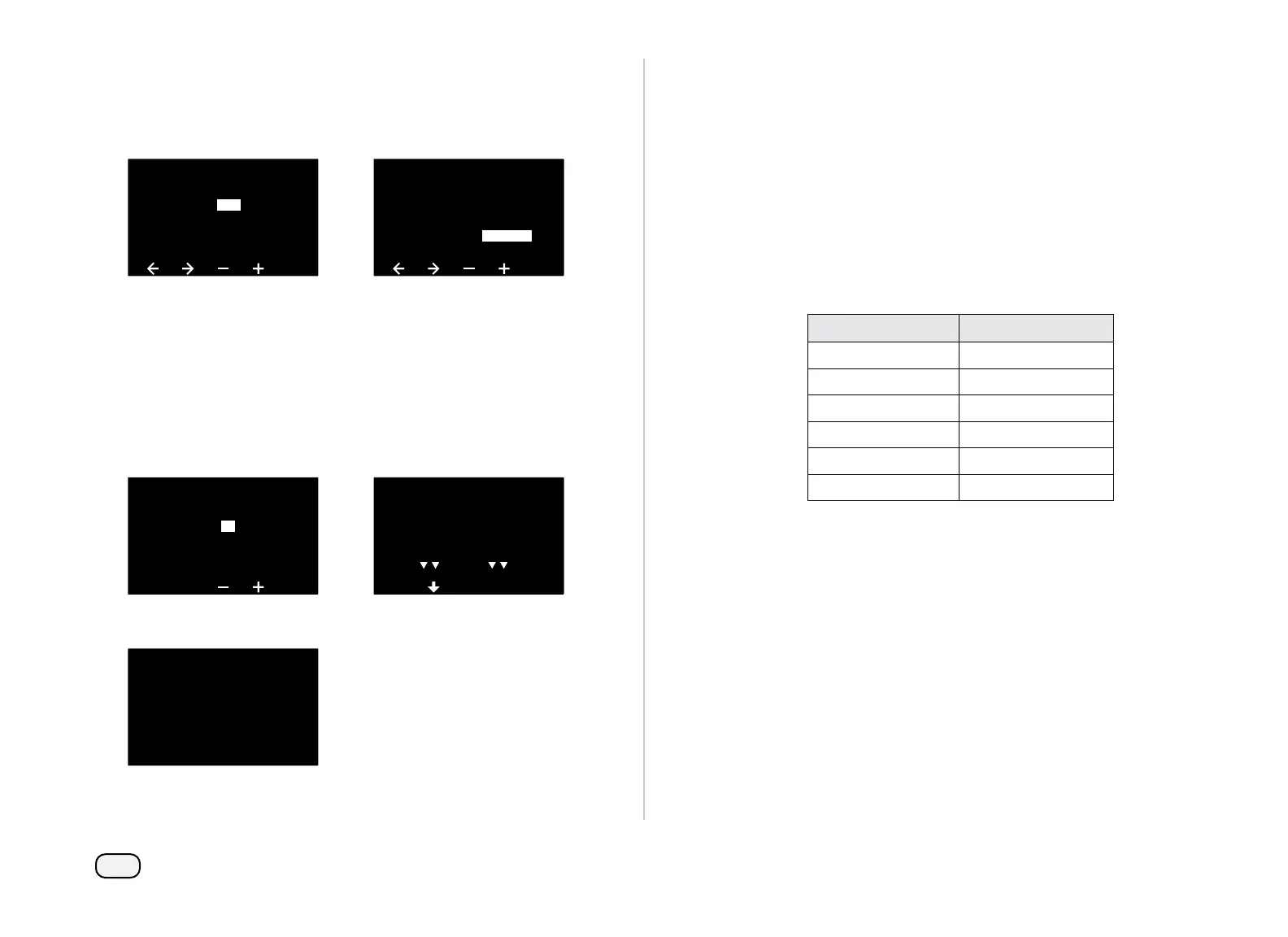26
ESP-LXIVM Series Controllers
Press the + and – keys to select Yes for NOMV Cycling, then press
the Right Arrow key.
Press the + and – keys to set the Cycle Time, then press Next.
NOMV Cycling
Cycle MV 02 Yes
Cycle start time for all
NOMV 12:00 PM
NOMV Cycling
Cycle MV 02 Yes
Cycle start time for all
NOMV
12:00 PM
At the FloZone assignment screen, press the + and – keys to asso-
ciate the MV with the appropriate FloZone, then press Next.
NOTE: A FloZone may have multiple MVs as it’s source(s), but an
MV can only be assigned to a single FloZone.
The Shared MVs screen shows the other MVs associated with
the selected FloZone. Press the Arrow keys to scroll the list of
FloZones, then press Next to continue.
Assign Master Valve to
one FloZone
MV 02 FZ
(a flow Zone may have
multiple master valves)
02
MV 12345678910
FZ
1 NNNNNNNNNN
2NYNNNNNNNN
3 NNYNNNNNNN
4 NNNYNNNNNN
A review screen shows the settings for the MV.
MV 2 = FloZone 2
2 shares a commonMV
mainline with:
MV 12345678910
-- YNNYNNNNN
Repeat this process to set up additional master valves. Be sure
to note each MV on your Programming Guide for future refer-
ence.
Weather Sensors
Weather Sensor Setup tells the ESP-LXIVM controller what types of
weather sensors are used by your irrigation system.
Weather sensors are not required for the LX-IVM controller, but they
increase functionality by allowing irrigation control based on chang-
ing weather conditions.
• The LX-IVM supports three 2-Wire Device weather sensors and
the LX-IVM Pro supports seven.
Sensor Types
Type Action
Rain Prevent
Wind Pause
Freeze Pause
Soil Moisture Prevent
Custom Pause Pause
Custom Prevent Prevent
