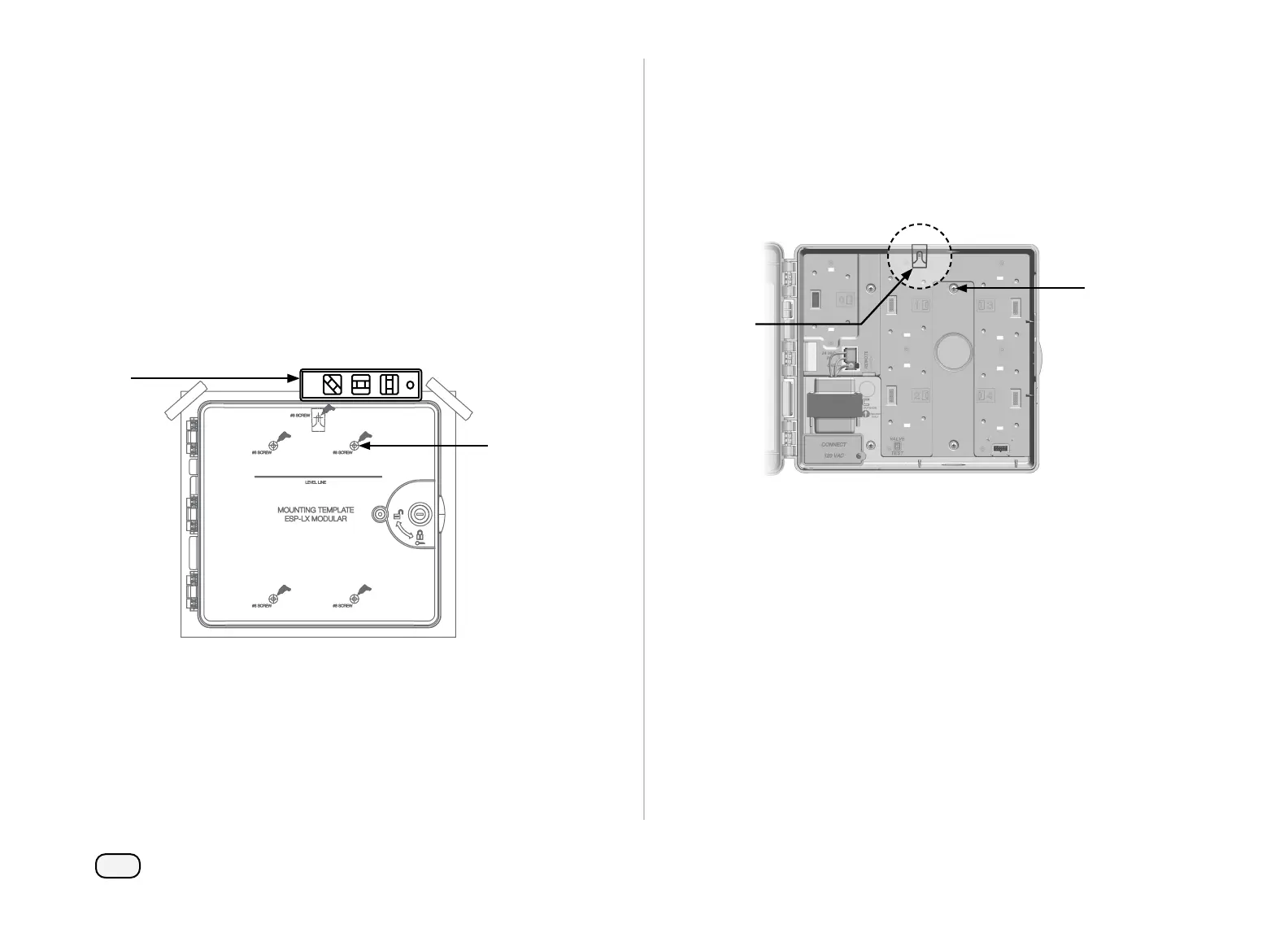108
ESP-LXIVM Series Controllers
Mount Controller
NOTE: Before mounting the controller, we recommend that you
remove the controller front panel, plus the IVM 2-Wire Interface
Module and/or any station modules if previously installed.
Using a level, tape the mounting template to the mounting sur-
face at approximately eye level. Make sure that at least one of the
five mounting hole marks is aligned on a wall stud or other solid
surface.
Use a tapping tool (or nail) and hammer to tap pilot holes through
the five mounting hole marks and into the mounting surface.
Then remove the template and drill holes in the mounting sur-
face, installing wall anchors if necessary.
5X
Drive the first screw into the topmost-center hole. Then hang the
controller on the screw by the key-hole slot on the back of the
cabinet.
Line up the controller cabinet mounting holes with the remain-
ing pilot holes and drive the four remaining screws through the
cabinet back plane into the mounting surface.
4X
