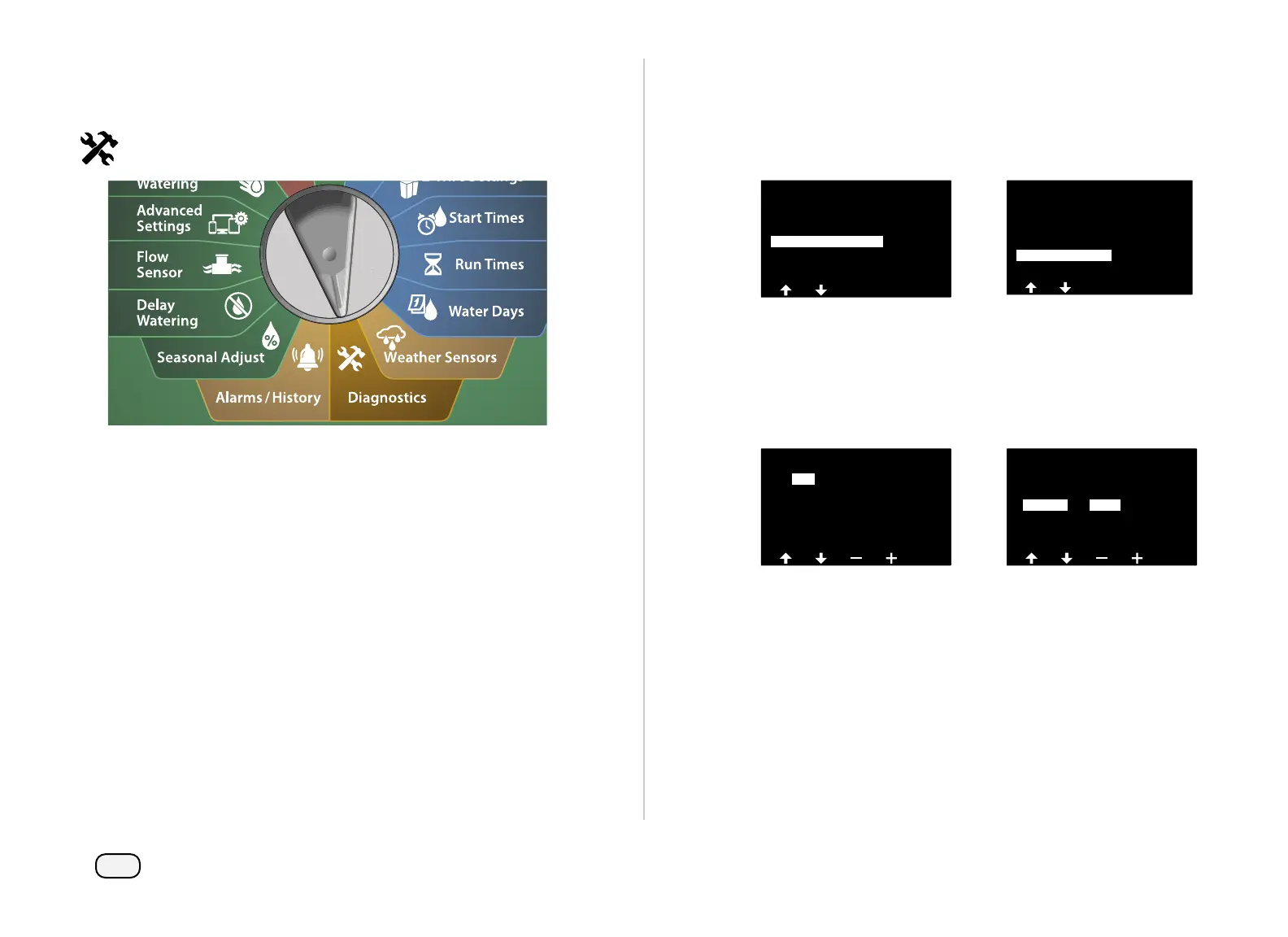59
ESP-LXIVM Series Controllers
Station Run Times
Review total Run Time for all stations.
Turn the controller dial to Diagnostics
At the DIAGNOSTICS screen, press the Down Arrow key to select
Confirm Programming, then press Next.
At the CONFIRM PROGRAMS screen, press the Down Arrow key
to select Station Run Times, then press Next.
DIAGNOSTICS
Test All Stations
Diagnostics
Confirm Programming
CONFIRM PROGRAMS
Program Summary
Review Programs
Program Run Times
Station Run Times
Review Master Valves
At the Station Run Time screen, press the + and – keys to select
the desired Station. Station Run Times are shown for the currently
selected station in all programs.
Press the Arrow keys to scroll the list of programs. For Stations
where a particular Program is not used then no run time is shown.
Station Run Time
STA
HH:MM
001
PGM 01
PGM 02
00:10
00:20
Station Run Time
STA
HH : MM
002
PGM 01
PGM 02
00:10
00:20
NOTE: Soak times for stations set up with Cycle+Soak
are not
included in the Station Run Time calculations. See "Cycle+Soak™"
on page 33 for more details.
