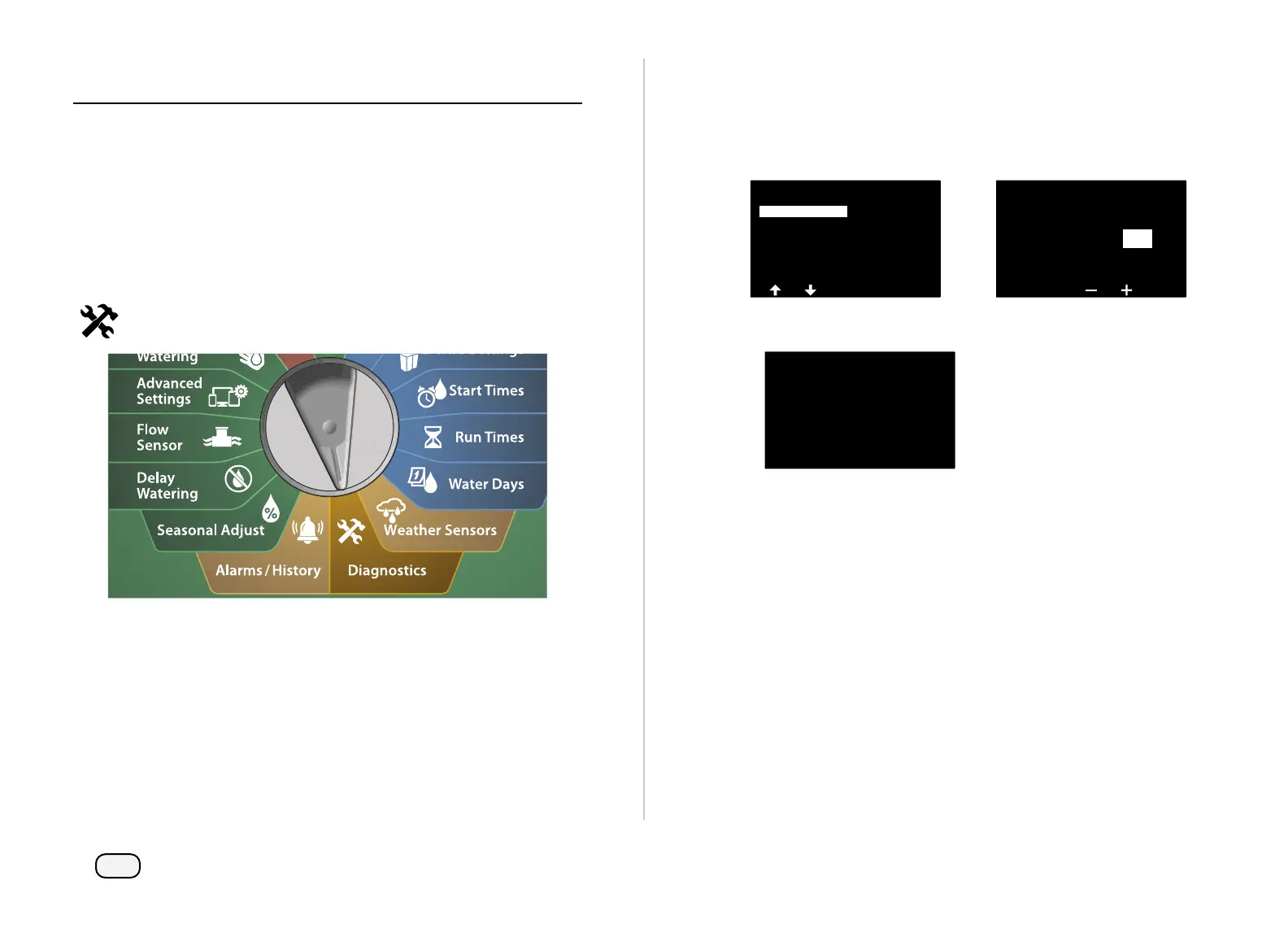49
ESP-LXIVM Series Controllers
Diagnostics
Test All Stations
You can test all stations connected to the controller by running each
of them in station number sequence.
This feature can be useful after installation, for general maintenance
or as a first step in troubleshooting your system.
NOTE: Only stations with programmed run times are included
in the Test All Stations operation.
Turn the controller dial to Diagnostics
At the Diagnostics screen, with Test All Stations selected, press
Next.
At the Test All Stations screen, press the + and – keys to set the
desired time (from 1 to 10 minutes), then press Run.
DIAGNOSTICS
Test All Stations
Diagnostics
Confirm Programming
Test All Stations
Test All Stations
Test Time
Minutes
01
A confirmation screen shows the test has started.
Station Test Started
