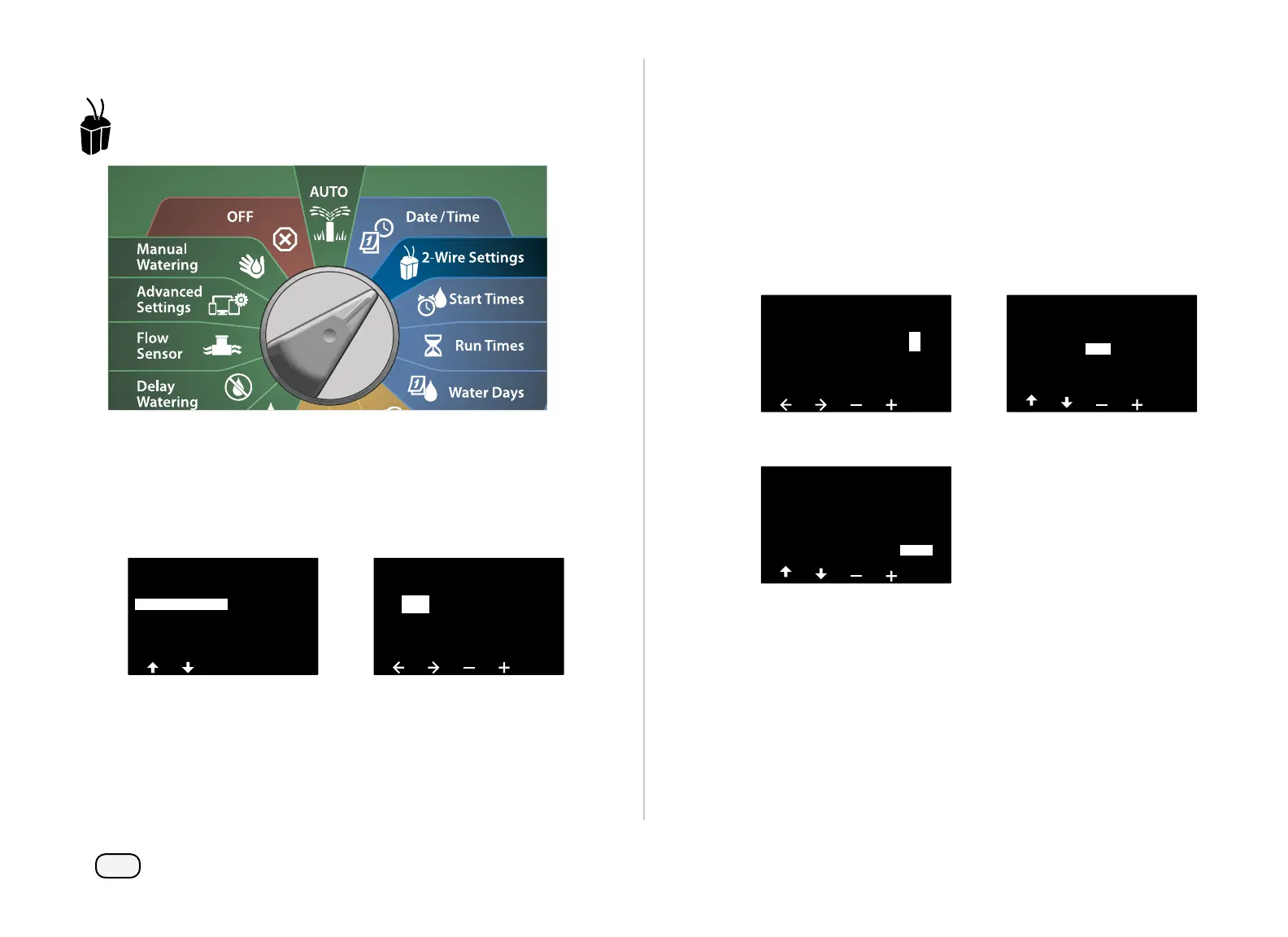27
ESP-LXIVM Series Controllers
Set Up 2-Wire Device Weather Sensors
Turn the dial to 2-Wire Settings
At the 2-WIRE SETUP screen, press the Down Arrow key to select
Weather Sensors, then press Next.
At the Weather Sensor Setup screen, press the + and – keys to
set the desired Weather Sensor (from 1-7), then press the Right
Arrow key.
2-WIRE SETUP
Master Valves
Weather Sensors
Station Setup
Flow Sensors
Advanced Station Settings
Weather Sensor Setup
01
WS
- - - - -
Address
Press the + and – keys to set the desired Sensor Address. Press the
Arrow keys to navigate between the number setting fields. Once
all fields are entered, press the Next key.
NOTE: An alarm will show if a duplicate 2-Wire Device address
is entered for more than one sensor. See "Alarms" on page 21
for more details.
Press the + and – keys to select the type of weather sensor (Rain,
Freeze, Wind, Soil Moisture, Custom Pause, or Custom Prevent),
then press the Down Arrow key to continue.
Weather Sensor Setup
01
WS Address
1 0 0 0 11
Weather Sensor Setup
WS 1
Type: Rain
Settling Time:
MM:SS
00:30
Press the + and – keys to set the desired settling time.
Weather Sensor Setup
WS 1
Type: Rain
Settling Time:
MM:SS
00:30
NOTE: Settling time is how long a weather condition must last
before the controller takes action. For example, if a freeze sen-
sor has a 5 minute settling time then the temperature would
have to remain below the sensor’s threshold set point for 5
minutes before irrigation is paused. Settling time can be set for
immediate (0 seconds) or up to 10 minutes long.
Repeat this process to set up additional weather sensors. Be
sure to note each weather sensor on your Programming Guide
for future reference.
