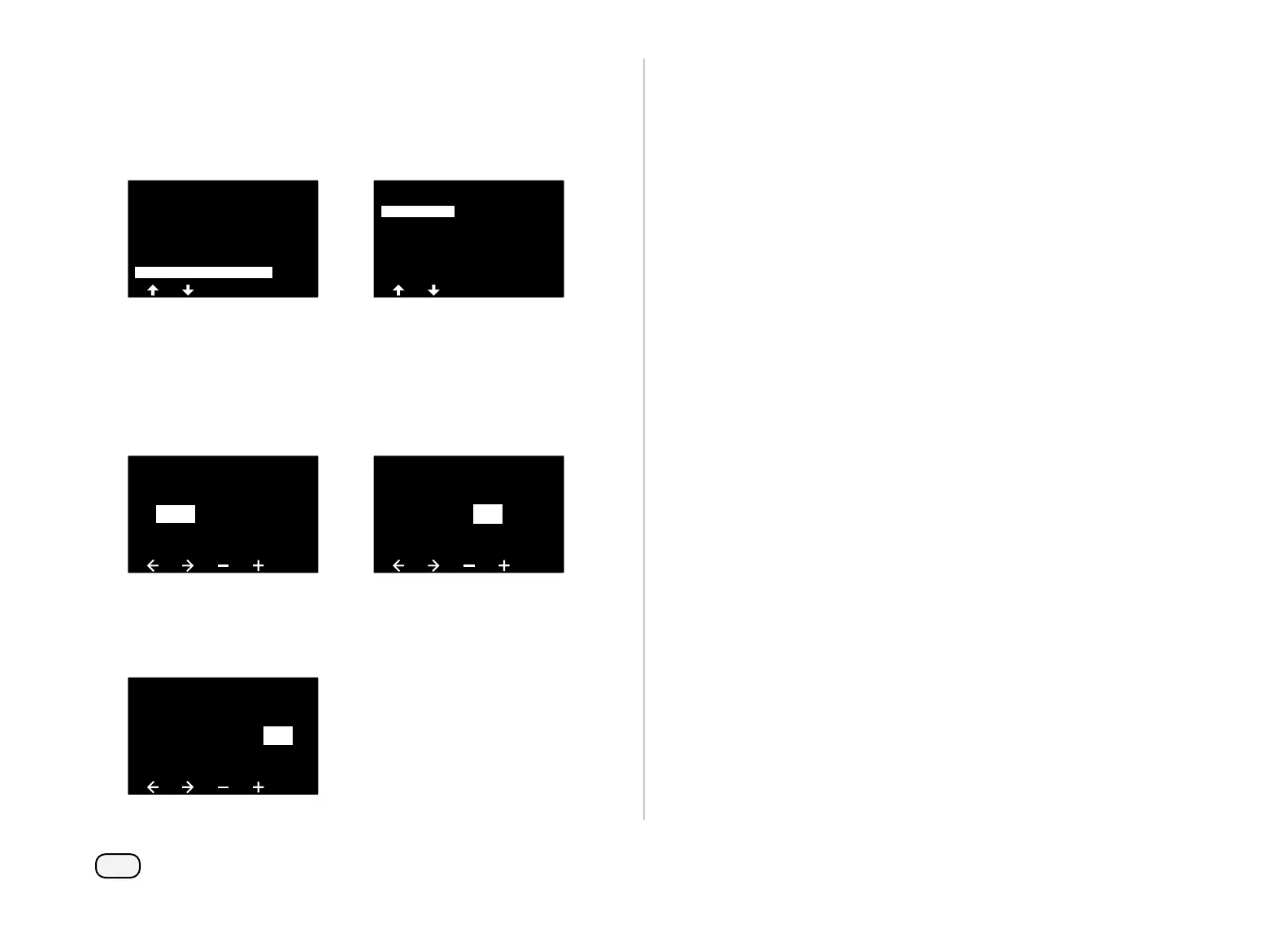34
ESP-LXIVM Series Controllers
At the 2-WIRE SETUP screen, press the Down Arrow key to select
Advanced Station Settings , then press Next.
At the Advanced Station Settings screen, with Cycle & Soak
selected, press Next.
2-WIRE SETUP
Master Valves
Weather Sensors
Station Setup
Advanced Station Settings
Flow Sensors
Cycle & Soak
Inter-Station Delay
SimulStations
2-Wire Mapping
Station Sequencing
Advanced Station Settings
At the Cycle & Soak screen, press the + and – keys to set the
desired station number, then press the Right Arrow key.
Press the + and – keys to set the Cycle time (between 1-60 min-
utes), then press the Right Arrow key.
• Press and HOLD keys to accelerate settings.
Cycle & Soak
002
Station Cycle Soak
Minutes
:00 :00
Cycle & Soak
002
Station Cycle Soak
:10 :00
Minutes
Press the + and – keys to set the Soak time (between 1-60 min-
utes).
• To cancel Cycle+Soak on a station, set both Cycle and Soak to 0.
Cycle & Soak
002
Station Cycle Soak
:10 :20
Minutes
NOTE: Consider using short Soak times, particularly if your
watering schedule or Water Window is short. Long delay times
could prevent scheduled irrigation from completing prior to
the end of the Water Window.
NOTE: The controller is designed to allow additional sta-
tions in the irrigation queue to run during the soak time for
Cycle+Soak stations.
Repeat this process to set up Cycle+Soak on other stations.
