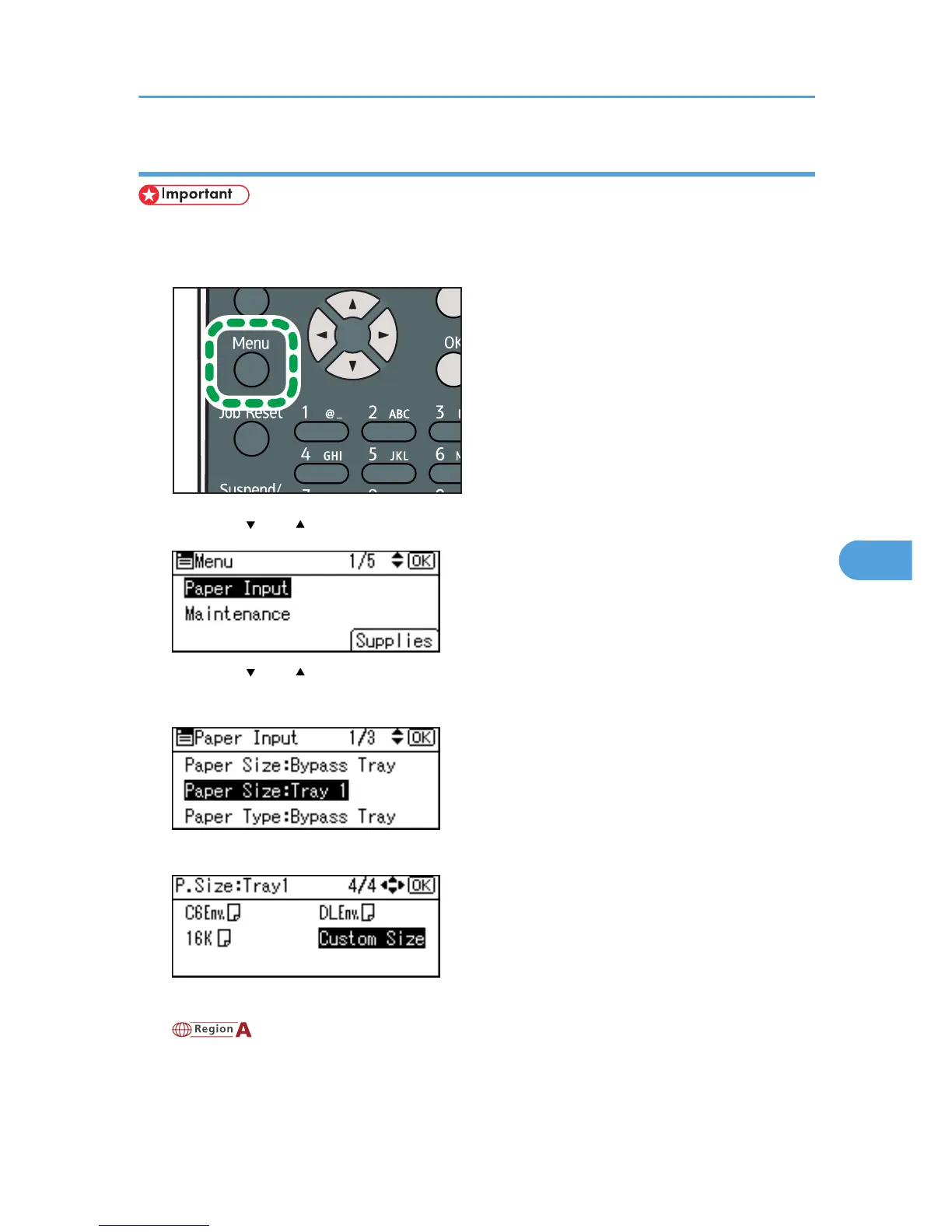Specifying custom size paper for a standard or optional paper feed tray
• The printer cannot print from applications that do not support custom size paper.
1. Press the [Menu] key.
2. Press the [ ] or [ ] key to select [Paper Input], and then press the [OK] key.
3. Press the [ ] or [ ] key to select [Paper Size: (tray name)], and then press the [OK] key.
In the illustration below, [Paper Size:Tray 1] is selected for Tray 1.
4. Select [Custom Size] using the scroll keys, and then press the [OK] key.
5. Enter the horizontal value, and then press the [OK] key.
(mainly Europe and Asia)
Loading Paper in Trays
123
