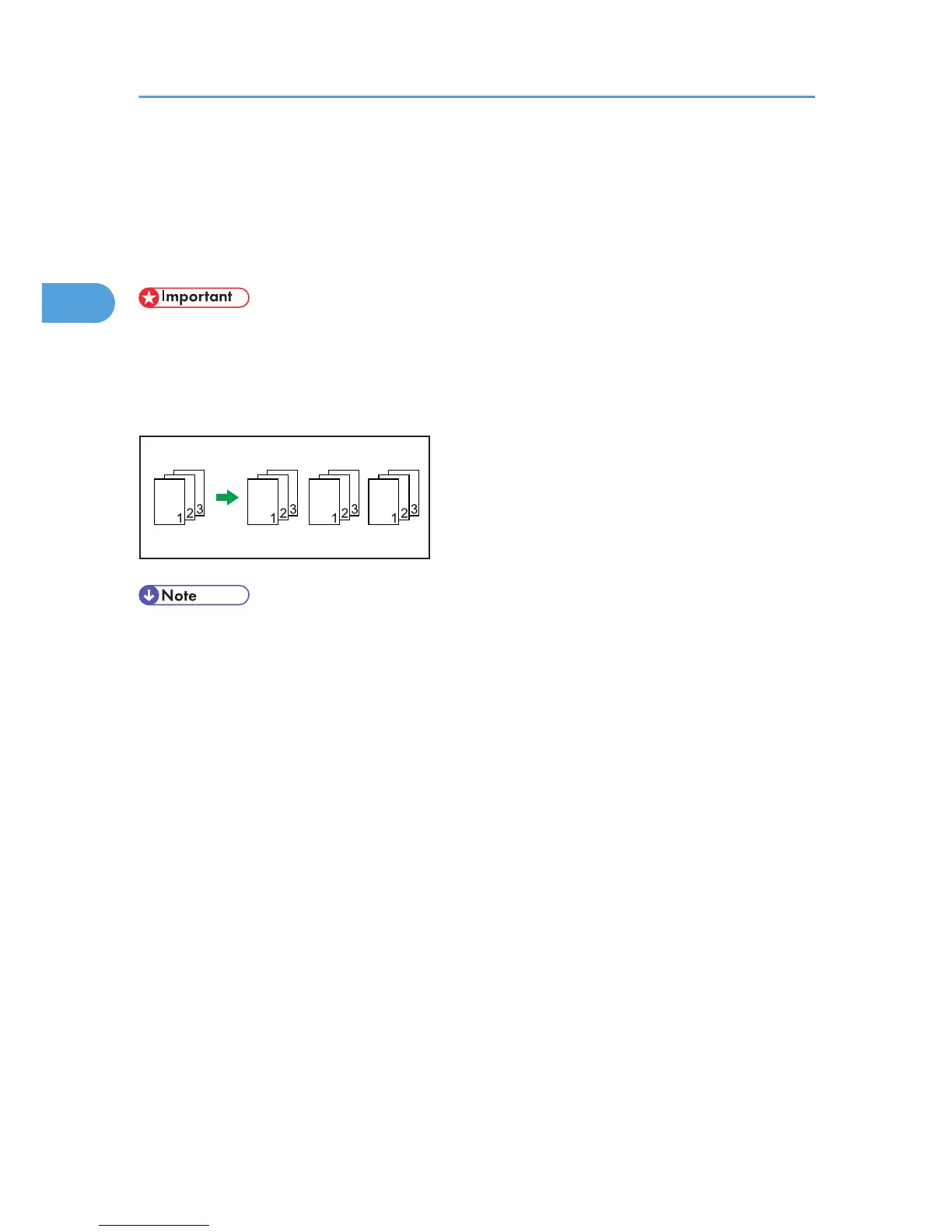Collate Function
This section explains the printer's Collate function.
The
Collate function allows you to print while sorting printouts into page-ordered sets, such as when printing
multiple copies of meeting materials.
• Up to 150 pages can be stored in the printer's RAM. If the hard disk is installed, up to 1,000 pages
can be stored.
•
Collate will be canceled if an error occurs during printing of the first set.
Output can be assembled as sets in sequential order.
