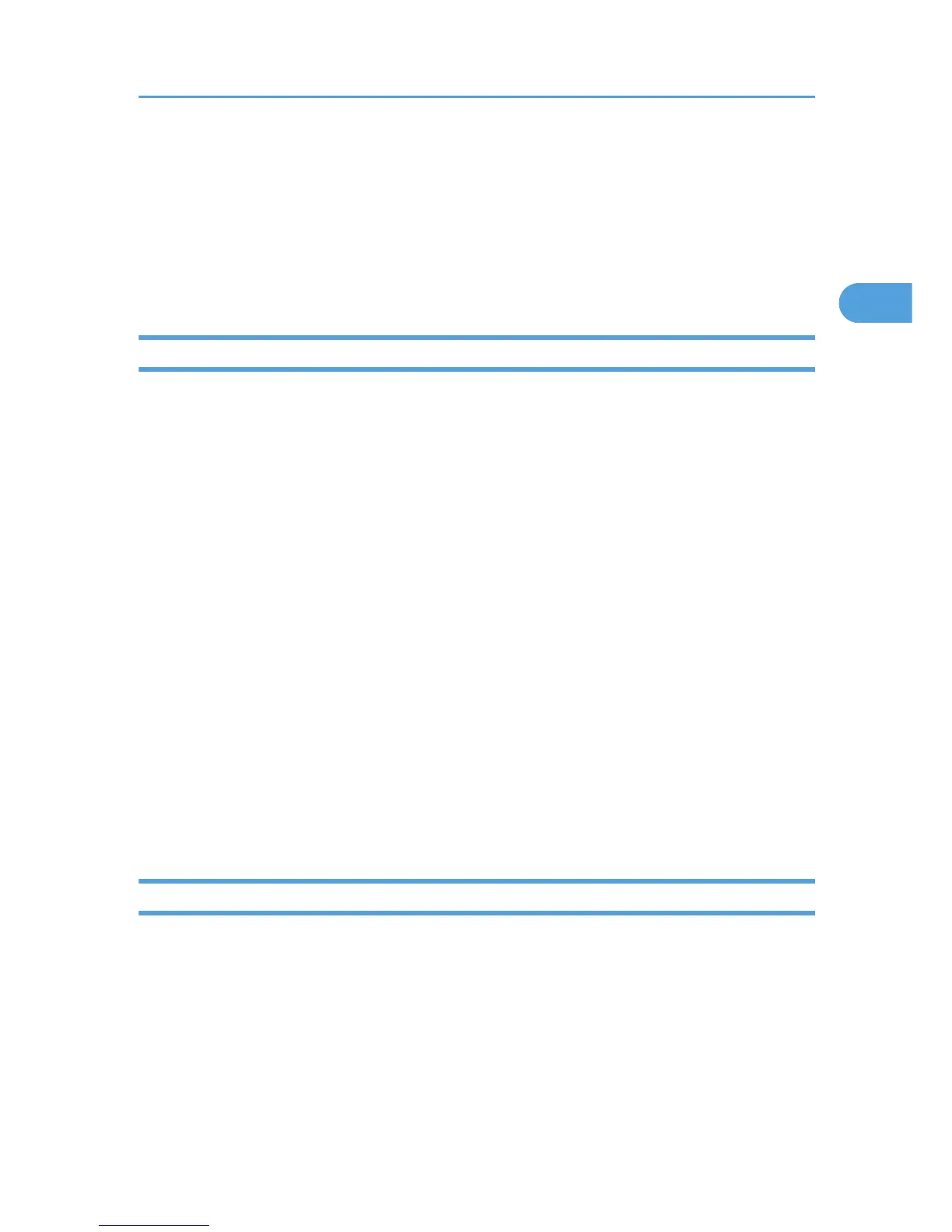Domain name selection
msh> dhcp domainname {dhcp | static}
• Specify whether to obtain the domain name from the DNS server or use the domain name set
by a user.
• To obtain the domain name from the DHCP server, specify "dhcp". To use the domain name set
by a user, specify "static".
dhcp6
Use the "dhcp6"command to display or configure DHCPv6 settings.
View settings
The following command displays the current DHCPv6 settings.
msh> dhcp6
DHCPv6-lite configuration and display
msh> dhcp6 "interface_name" lite {on|off}
Viewing and specifying DNS server address selection (obtained from the dhcpv6 server/user
specified value)
msh> dhcp6 dnsaddr {dhcp|static}
DUID(DHCP unique ID) deletion and display
msh> dhcp6 duid clear
Viewing and specifying the time required to re-obtain the parameter obtained from dhcpv6
msh> dhcp6 option lifetime [0-65535]
• It can be entered between 0 and 65535 minutes.
• The default is 60 minutes.
• If you specify "0", you cannot re-obtain the value.
diprint
The direct printing port enables direct printing from a network-connected computer.
Use the "diprint" command to change direct printing port settings.
View settings
The following command displays the current direct printing port settings:
msh> diprint
Example output:
port 9100
Using telnet
47
